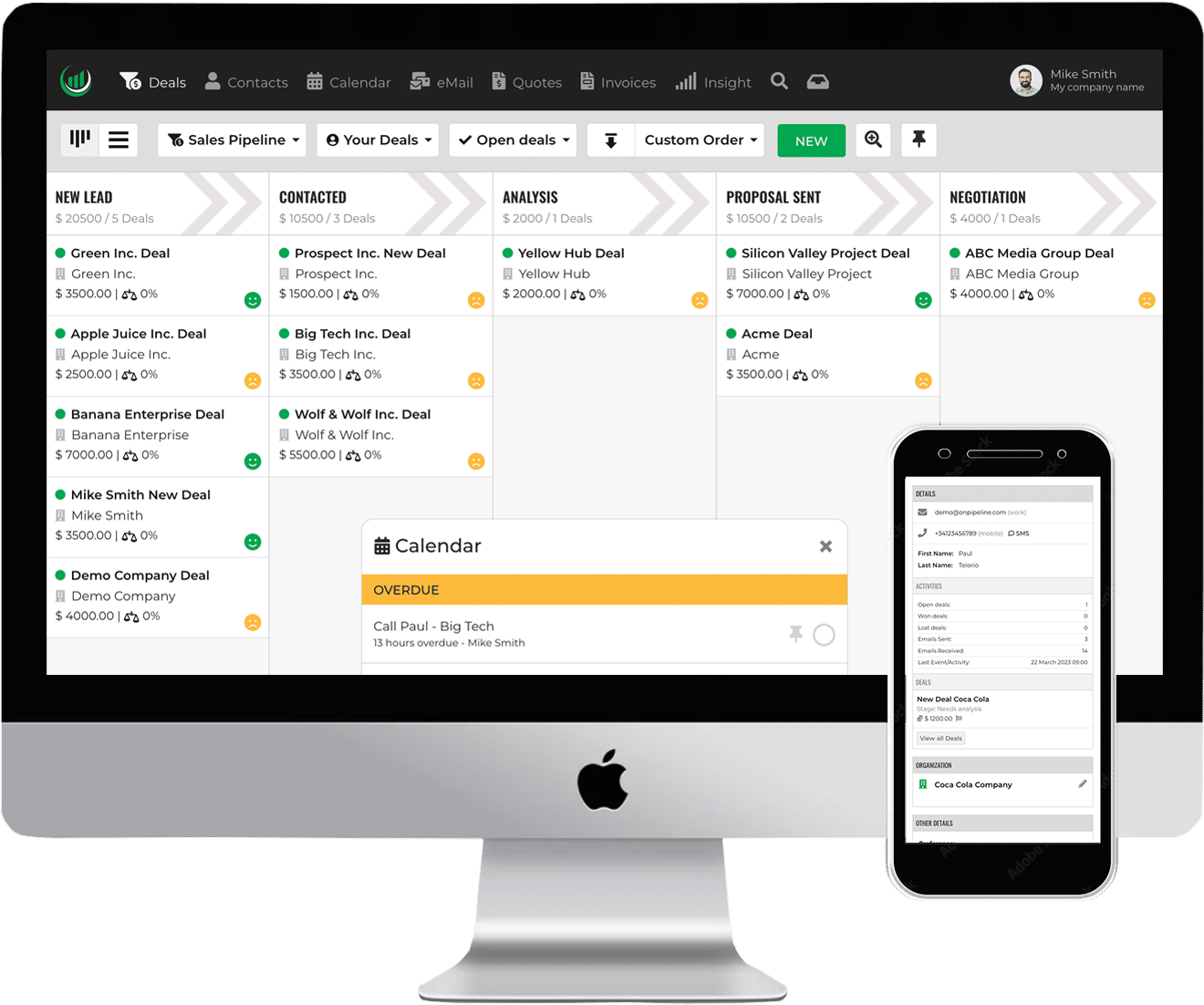With so many CRM options available, choosing the best one for your sales team can be a daunting task. In this guide, we’ll explore the essential factors to consider when selecting a CRM for your startup.
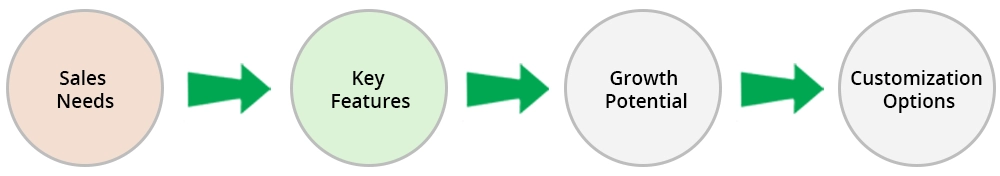
Your Sales Needs
Many startups initially rely on manual methods or basic tools like Excel to manage their sales processes. While these methods may suffice in the beginning, they often come with limitations.
Also, data fragmentation, limited scalability, and a lack of automation can slow your team. They hurt its productivity and growth potential. Moving to a sales CRM can address these challenges. It provides centralized data management, streamlined processes, and advanced reporting.
Take time to understand your sales needs and the limits of your current methods. Then, you can make an informed choice when picking a CRM solution for your team.
Key Features to Look
When searching for the perfect CRM solution for your business, it’s crucial to prioritize features that align with your specific needs and objectives. Here are some key features to consider:
- Contact Management – A robust CRM should offer comprehensive contact management capabilities, allowing you to store and organize customer information effectively.
- Lead Management – Look for features that streamline lead management processes, such as lead scoring, lead assignment, and lead tracking.
- Sales Pipeline Management – The ability to visualize and manage your sales pipeline is essential for tracking deals through each stage of the sales process.
- Integration Capabilities – Ensure that the CRM seamlessly integrates with other essential tools and systems used by your business, and offers API access!
- Automation Tools – Automation features can help streamline repetitive tasks and workflows, saving your team time and improving efficiency.
- Reporting and Analytics – Access to robust reporting and analytics tools allows you to track key performance metrics, gain valuable insights, and make data-driven decisions.
- Mobile Accessibility – Look for a CRM solution that offers mobile interface, enabling your team to access critical information and collaborate on the go.
- Customization Options – The ability to customize the CRM to fit your unique business processes and workflows ensures that it can adapt to your evolving needs over time.
User-Friendliness & Adoption
Ease of use and adoption by your team are critical to CRM success. A CRM solution may offer many advanced features. But, if it’s too complex or hard to navigate, your team may resist using it.
Look for a CRM platform that prioritizes user experience, with an intuitive interface and straightforward navigation.
Also, consider the level of training and support from the CRM vendor. This will help ensure that your team can quickly learn to use and benefit from the system’s features.
By choosing a user-friendly CRM solution, you can encourage higher adoption rates among your team members, leading to improved data accuracy, enhanced collaboration, and ultimately, greater success in achieving your sales objectives.
Scalability & Growth Potential
When selecting a CRM solution for your business, it’s essential to consider its scalability and growth potential.
Your business is expanding and your customer base is growing. You’ll need a CRM that can handle more data and users without slowing down. Look for a CRM solution with flexible pricing plans and scalability options. They let you seamlessly upgrade or add users and features. Also, consider how well the CRM works with other tools and systems used by your business. This ensures it can adapt to your changing tech stack.
By choosing a scalable CRM with robust growth potential, you can future-proof your business and support continued success as you expand and thrive in your industry.
Customization Options
Every business operates differently. Your CRM should fit your unique processes and workflows. That’s why customization options are crucial when selecting a CRM platform.
Look for a CRM software that allows you to tailor the system to meet your specific needs, whether it’s customizing fields or workflows.
The ability to personalize the CRM according to your business requirements ensures that it aligns perfectly with your existing processes and facilitates smoother adoption by your team members.
Also, consider if the CRM offers an open API or development tools. These allow for deeper customization and integration with other business systems. By choosing a CRM solution with robust customization options, you can create a tailored solution that maximizes efficiency, productivity, and ultimately, your business success.
Cloud-Based vs. On-Premise
When selecting a CRM solution, one of the key decisions you’ll need to make is whether to opt for a cloud-based or on-premise system.
Cloud-based:
Cloud-based CRMs are hosted on remote servers and accessed via the internet. They offer several advantages, including ease of deployment, scalability, and accessibility from anywhere with an internet connection. With cloud-based CRM, you can typically pay a subscription fee based on usage, making it a cost-effective option for startups and small businesses. Additionally, cloud-based CRM solutions often come with automatic updates and backups, ensuring that you always have access to the latest features and your data is securely stored in the cloud.
On-premise:
On-premise CRM solutions, on the other hand, are installed and maintained on your company’s own servers and infrastructure. While on-premise CRM solutions offer greater control and customization options, they require a significant upfront investment in hardware, software, and IT resources. Additionally, on-premise CRM solutions may have longer deployment times and require ongoing maintenance and updates to keep the system running smoothly. However, for organizations with strict data security requirements or regulatory compliance needs, an on-premise CRM solution may be preferred due to greater control over data management and security.
Ultimately, the choice between cloud-based and on-premise CRM will depend on your specific business needs, budget, and IT infrastructure. Consider factors such as scalability, accessibility, security, and total cost of ownership when evaluating which type of CRM solution is right for your organization.
Common errors to avoid
Not Identifying Specific Needs – One common mistake is selecting a CRM without clearly defining your organization’s specific requirements and objectives. Without a clear understanding of your needs, you may end up with a solution that doesn’t fully meet your business goals.
Ignoring User Feedback – Failing to involve end-users, such as sales representatives, in the selection process can lead to resistance and low adoption rates. It’s essential to gather feedback from key stakeholders to ensure that the chosen CRM aligns with their needs and preferences.
Overlooking Integration Capabilities – Many businesses overlook the importance of integration capabilities when choosing a CRM. It’s important to select a solution that seamlessly integrates with other tools and systems used by your organization.
Focusing Solely on Price – While cost is undoubtedly a significant factor, focusing solely on price can lead to selecting a CRM that doesn’t provide the necessary features or support for your business. It’s essential to evaluate the overall value and return on investment (ROI) offered by the CRM solution, rather than simply opting for the cheapest or most well-known option.
Many businesses make the mistake of assuming that only costly solutions from well-known brands will meet their needs. There are often more affordable CRM options available that offer robust features and excellent support.
Underestimating Training and Support – Implementing a new CRM system requires training and support to ensure successful adoption by your team. Underestimating the time and resources needed for training and ongoing support can result in low user engagement and productivity.
Ignoring Scalability – Choosing a CRM solution that lacks scalability can hinder your organization’s growth potential. It’s essential to select a solution that can grow with your business and accommodate increasing data volumes and user requirements over time.
Neglecting Data Security – Data security is a critical consideration when choosing a CRM solution, especially for businesses handling sensitive customer information. Neglecting data security features and compliance requirements can lead to data breaches and regulatory issues down the line.
Not Considering Mobile Accessibility – In today’s mobile-centric world, mobile accessibility is essential for sales teams who need to access CRM data on the go. Neglecting to consider mobile accessibility can limit your team’s productivity and responsiveness to customer needs.
By avoiding these common errors and thoroughly evaluating your options, you can select a CRM solution that aligns with your business needs and drives success.