Take control of your sales pipeline
Everything sales teams need to track opportunities, stay on top of follow-ups, move deals forward with clarity and confidence, and optimize their sales process.
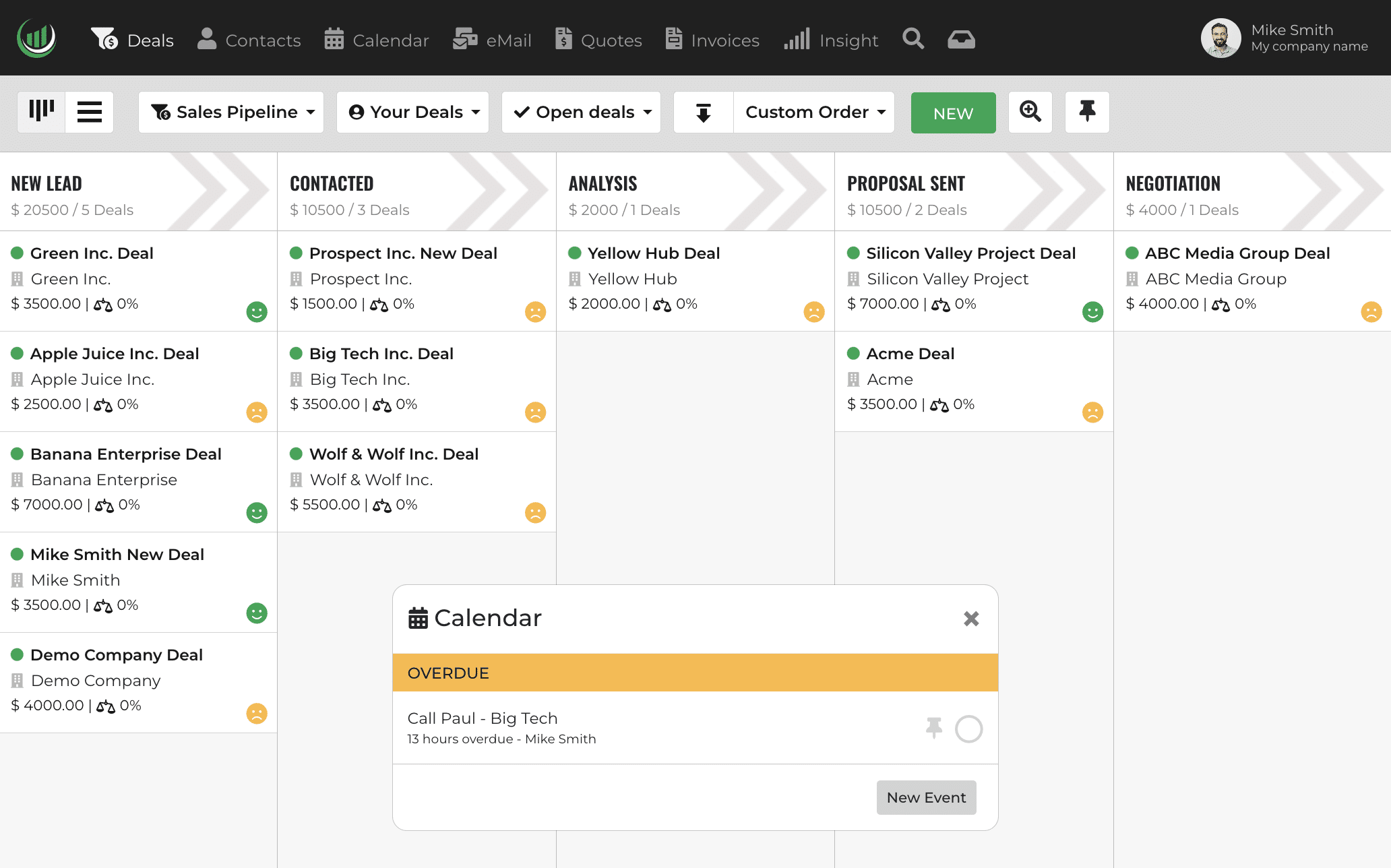
Built for
Sales teams closing complex deals
Teams that rely on process, follow-ups, and clear pipeline visibility to close.
B2B teams with structured sales
Organizations that don’t sell in one step and need control over every opportunity.
Agencies & Professional Services
Teams juggling multiple prospects, proposals, and ongoing follow-ups.
Growing teams that need visibility
Sales teams that have outgrown spreadsheets and generic CRMs.
Hear From Our Clients
360-Degree Sales Management
Complete sales management from lead generation to closing, cross-selling, and upselling.
1. Pre-Sales
Customize your CRM database structure to suit your specific needs, define a sales pipeline, onboard your team and start collecting leads.
2. Sales Process
Manage activities, track deals, maintain logs of interactions, forecast sales, control stock, generate quotes and invoices – all within a single CRM!
3. Post-Sales
Analyze reports, pinpoint cross-selling and upselling opportunities, and send targeted messages to specific customer profiles.
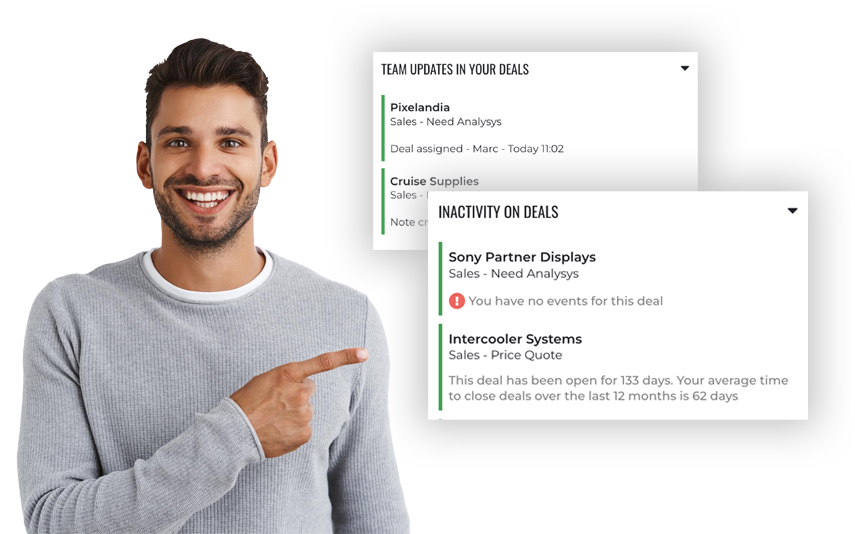
Hey!
Your virtual assistant
Hey! is a virtual CRM assistant integrated into Onpipeline, providing real-time updates and guidance. It tracks your sales pipeline, so you don’t miss important sales tasks and can work efficiently.
It is powered by advanced algorithms made by our skilled engineers. The result? A Sales CRM tool designed to supercharge your performance and productivity. With Hey!, your most precious resource, time, will be saved, allowing you to focus on what truly matters.
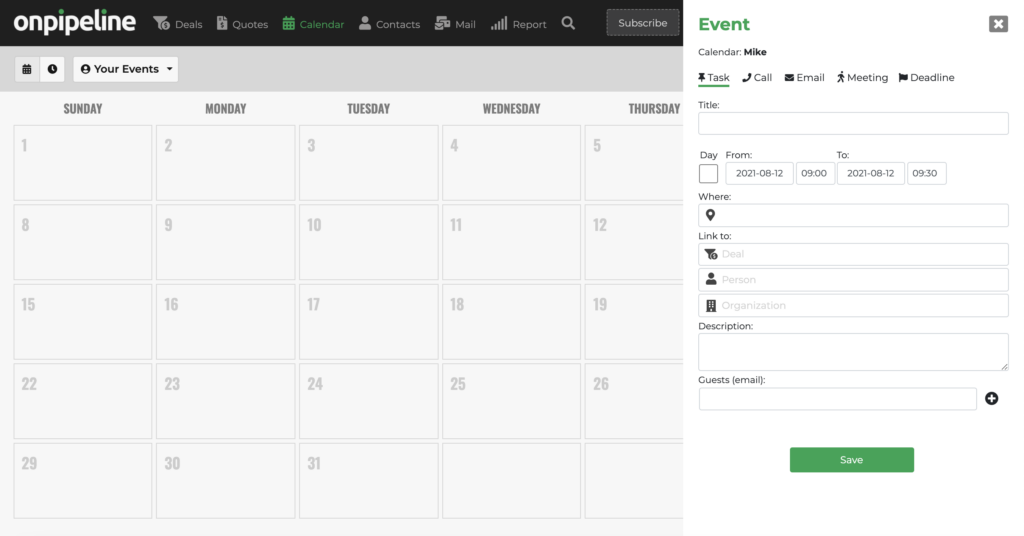
Activities
Planning is a must, especially is sales. You can plan tasks, calls, emails meetings and deadlines, and link them to deals and contacts. Also, you can create custom activities to make the CRM more specific to your business.
Your contact can receive an automated reminder via email or text message (SMS). You can personalize the reminders by adding details like time, date, and location.
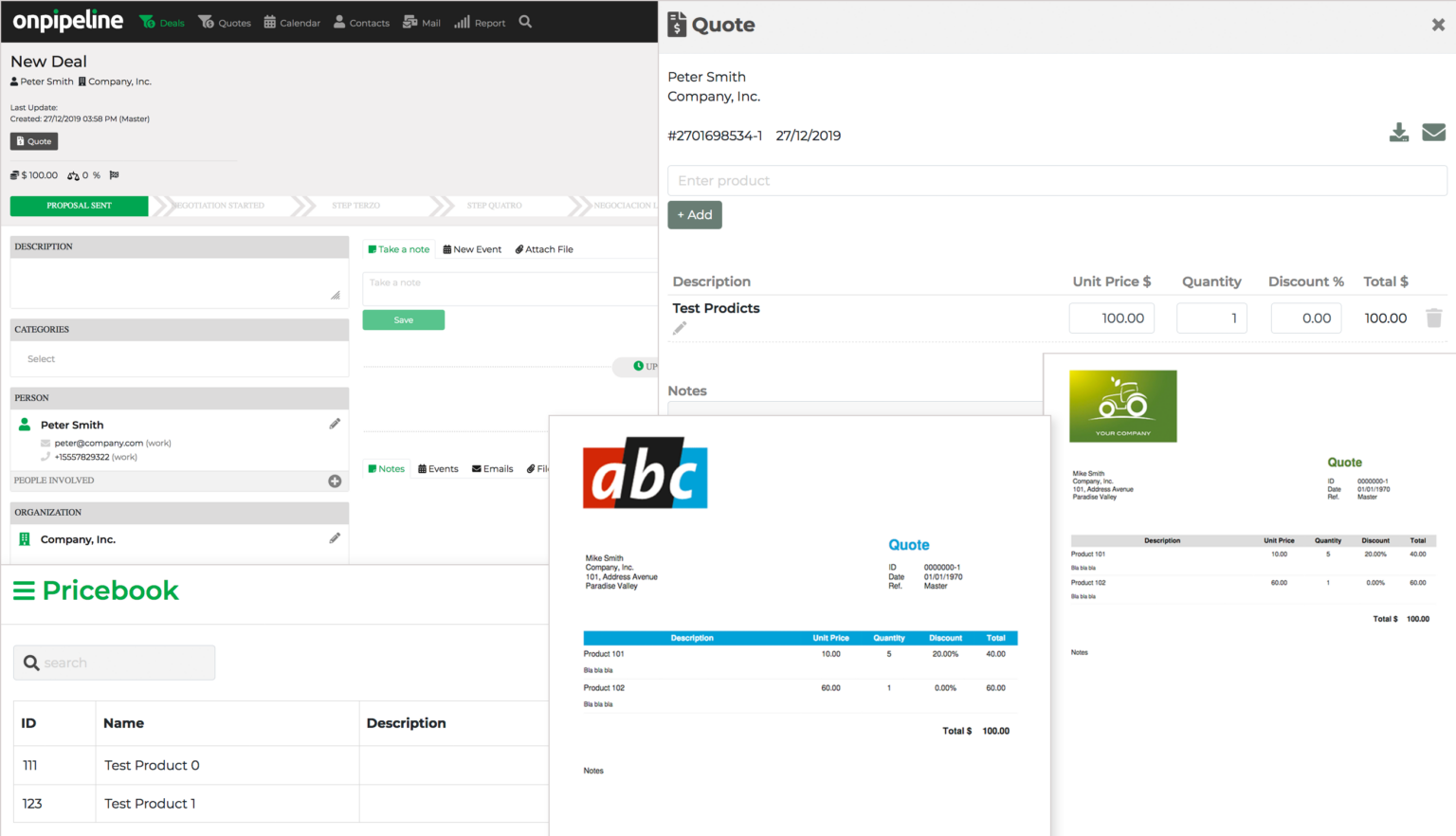
Quotes & Invoices
Quotes: Onpipeline enables you to create and manage quotes for your entire sales team starting with the standard plan. Our quotation management software allows you to store revisions, obtain manager approvals, and customize templates.
Read more about Quotes
Stock Control Available
Invoices: Onpipeline also provides invoicing features in all plans. Your data is securely stored in the cloud, giving you full control. Invoices can be generated manually, from quotes, or, in the advanced plan, automatically from subscriptions. Read more
Note: You can disable quotes and invoices separately if you don’t want to use them.
Online Payments
Give your customers a simple way to pay your invoices online. With our Advanced plan, you can connect your Stripe account in just a few minutes. Once connected, invoices are automatically linked to online payments, whether it’s a one-time payment or a recurring charge from a subscription created in Onpipeline.
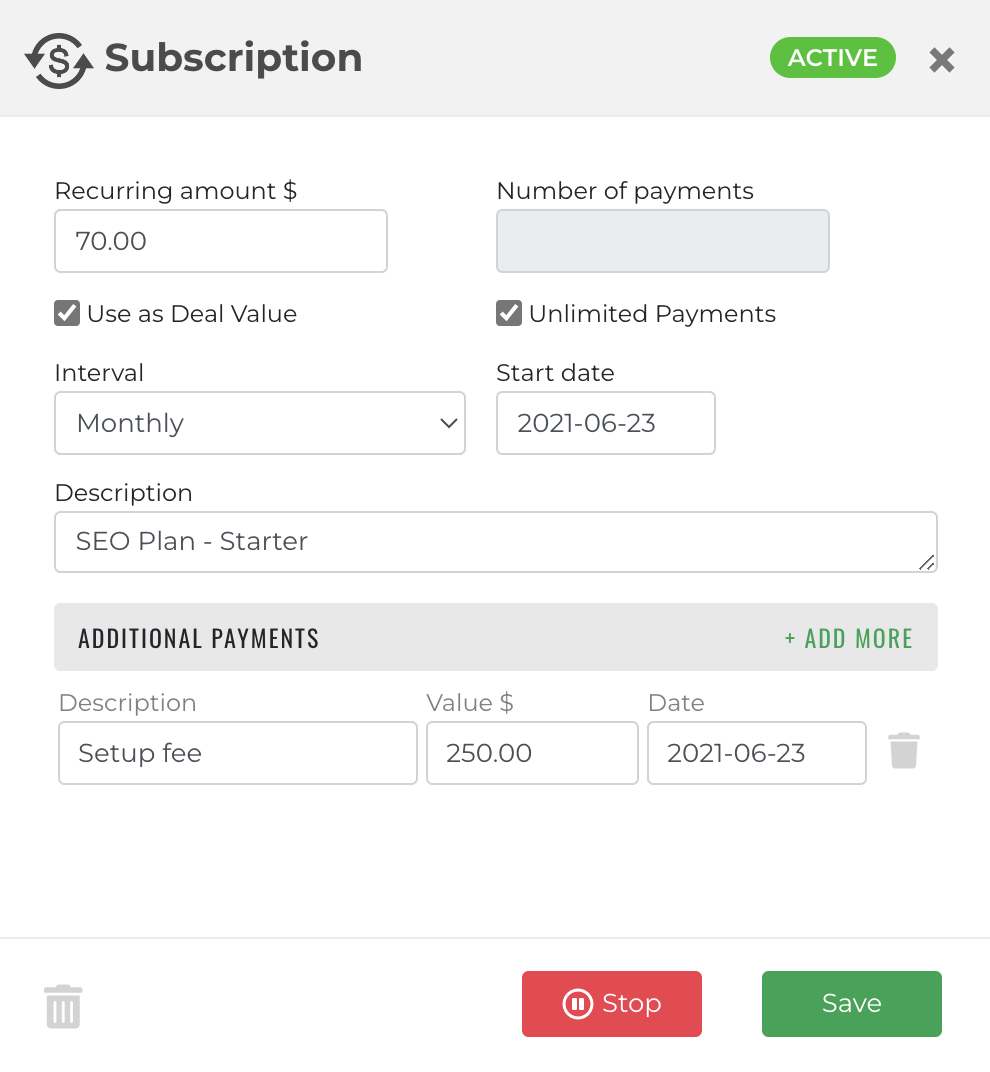
Subscriptions
Recurring revenue comes from ongoing customer relationships and repeat purchases, where a customer signs up and continues to pay you on a regular basis, whether monthly, weekly, quarterly, or yearly.
But what if your CRM doesn’t match your billing cycle? With Onpipeline, starting from the Standard plan, you can customize your recurring revenue setup by adding additional payments and defining your own schedule.
With the Advanced plan, you can also configure Onpipeline to automatically generate recurring invoices (or drafts) on each renewal date, and even send them directly to your customers via email.

Limitless with APIs
Onpipeline provides an easy-to-use platform that doesn’t require coding and is designed to seamlessly fit into your business operations.
Additionally, every plan includes access to APIs (Application Programming Interfaces), along with guides and user-friendly tools that empower your team to create solutions, improve workflows, enhance collaboration, and streamline customer relationship management across your organization.
Frequently Asked Questions
Will Onpipeline work for my me?
Onpipeline is built for sales teams that want clarity, structure, and control without the complexity of traditional CRMs. If you manage deals, follow-ups, and quotes, Onpipeline helps you streamline your entire sales process in one intuitive platform.
How does Onpipeline support RevOps?
Onpipeline turns RevOps strategy into practical sales execution. By structuring the pipeline, standardizing deal stages, and tracking performance in real time, it helps teams reduce friction, improve win rates, and create predictable revenue growth.
Can I see a demo?
Activating a trial period is easy, and you can set it up yourself online. During the trial, you’ll have full access to support and online documentation to help you get the most out of your experience.
How much does it cost?
Onpipeline is a cloud-based solution with no long-term contracts. We believe that your stay should depend solely on your satisfaction. The monthly fee is affordable with no hidden costs for usage. The only variables are the type of plan selected and the number of active users.
Is there a mobile app?
We chose to focus on an optimized web experience. Our CRM platform is fully responsive, so you can access all features from your mobile browser – just like an app – without taking up space on your phone or managing updates. You can even add the login page to your home screen for quick access, just like an app!
Is implementing Onpipeline difficult?
Onpipeline stands out for its user-friendly interface. This makes it easier for small to medium-sized businesses and those new to CRM software.
Free for 30 days!
No contract and no credit card required. Fully operational account. You can try and confirm the same settings by placing an order, or simply let the trial period expire.
Start today