CRM Invoices
Our solution is comprehensive, not just a basic invoicing integration.
- Send invoices (or proformas) and reminders
- Turn quotes and subscriptions into invoices
- Multilingual and multi-currency
- Customizable templates
- Only predefined users can access invoices
- Easily export your data


All-in-one Invoicing Solution
Onpipeline provides all the features of an invoicing system and is accessible online. Your data is securely stored in the cloud, giving you complete control.
We’ve designed our invocing software to offer maximum flexibility, considering its potential use in different countries. You can create your own payment terms, accurately apply sales tax (VAT) and discounts for each product, and even handle withholdings.
If you’re an international company, Onpipeline provides the capability to work with customers in various languages and currencies.
We provide a 30-day free trial so you can take your time trying out all the features.
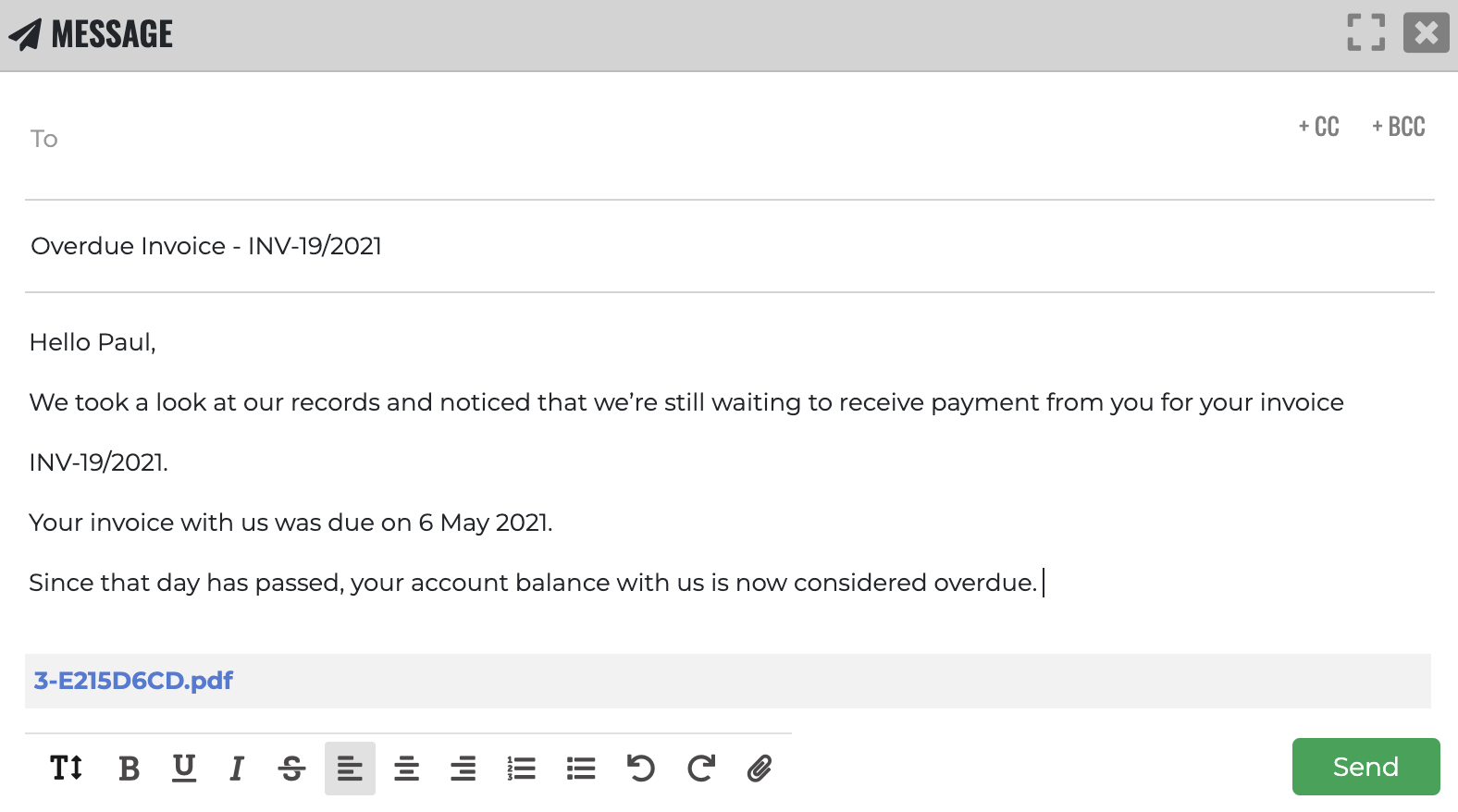
Send Invoices and Reminders
You can easily send invoices and payment reminders in one click. With just one click, a message addressed to the customer’s email will be generated, with the pdf invoice attached.
The email template can be customized (for each language/business) and include important information, like the due date. It can also be changed on the fly before sending the message.
Quotes and Subscriptions
Turn quotes and subscriptions into invoices in seconds.
If you use the Onpipeline Quote Manager, you can generate an invoice automatically in 5 seconds, by extracting the contents from the Quote created by your sales team. This time-saving measure also reduces the chances of human error.
If you use subscriptions, you can optionally configure Onpipeline to automatically generate your recurring invoices or drafts on the renewal date and, if you wish, send it to the customer via email.

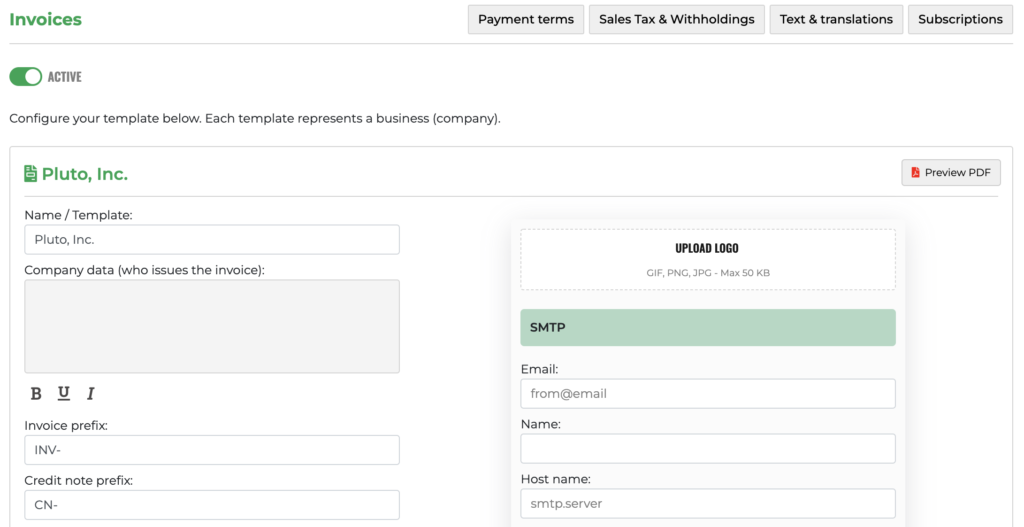
Multiple businesses
If you need to invoice from different companies you can do it within the same account by creating a template / business for each company that has to issue invoices.
Each business has a customizable template that can be associated with both customers and invoices, and has dedicated numbering. Furthermore, every business can send emails from a different sender and email address.
Multilingual & multi-currency
If your business is international you can take full advantage of the features we offer.
You can invoice in the currency of your choice with our built-in currency converter. You can also send invoices in different languages according to the customer, choosing among the supported languages but also adding additional languages if necessary.
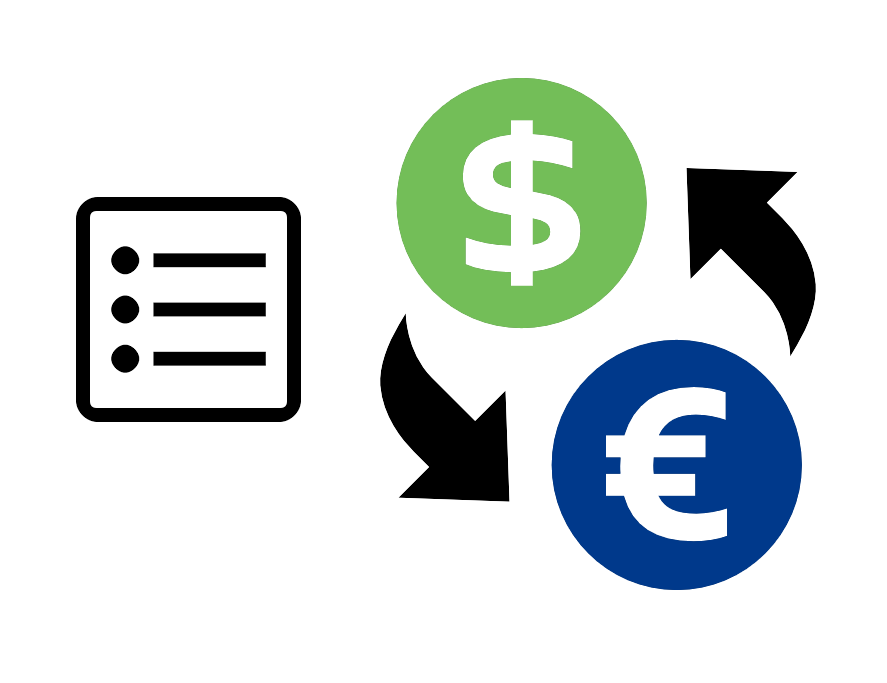
Keep Track of Invoices
Tracking payments and creating invoices manually can be time-consuming and, if done incorrectly, can cause cash flow problems for small businesses.
Having an organized system where all invoices and receipts are in one place can save time for business owners.
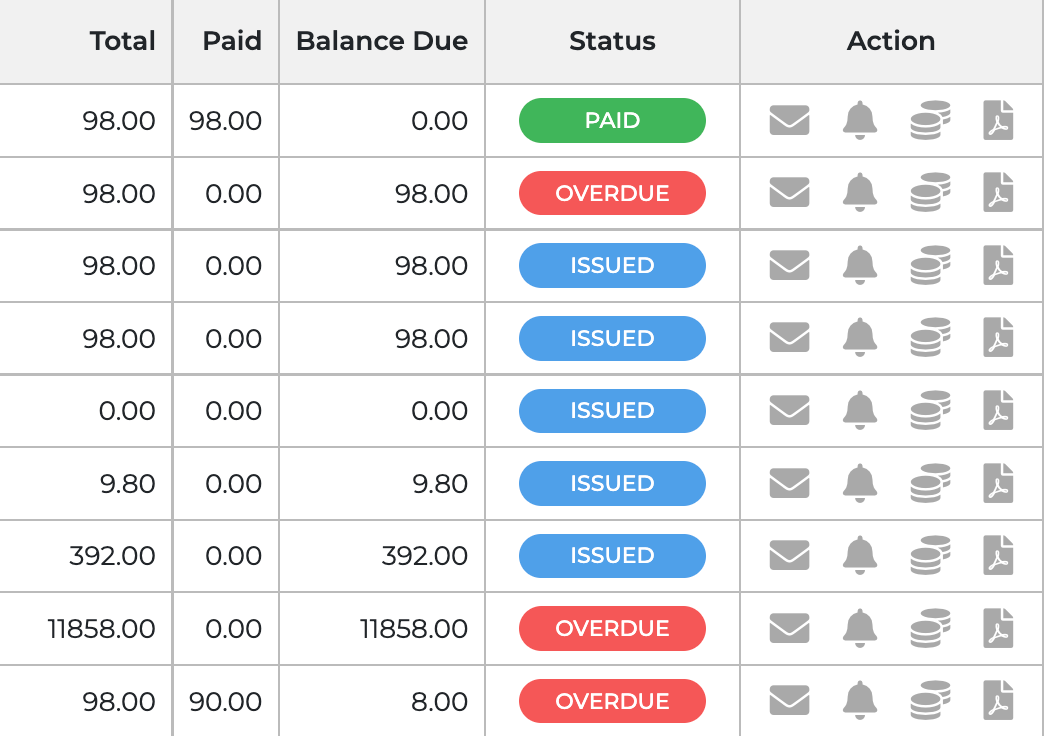
3 reasons to consider a CRM with Invoicing
1. Data in One Place
Once you win a deal, immediately send an invoice directly from the CRM without other communication methods.
2. Analytics
When you send invoices through your CRM, you can immediately know how many of your sales in the pipeline pay.
3. Save Time
Prospects don’t get invoices, they get quotes. Consider a CRM that turns a quote into an invoice with one click.
Free for 30 days!
No contract and no credit card required. Fully operational account. You can try and confirm the same settings by placing an order, or simply let the trial period expire.
Get startedFrequently Asked Questions
How much does it cost?
The software is included in all plans, at no additional cost! An Advanced account is required to use multiple businesses.
Can I customize the invoice template
We offer fully-customizable templates to add your logo, personal messages, layout and a colour scheme specific to your business. It is also possible if you are an expert user to directly customize the HTML code of the template used for pdf invoices.
Do I need to install the software?
No software to install on your computer. Onpipeline runs on the cloud so you can use any operating system (Windows, MAC, Linux etc.) and the hardware of your choice. It’s 100% web-based, meaning you can access it from anywhere.
Can I use it without the CRM?
Yes of course. The system works autonomously with a separate customer base for invoices and there is no need to use the other CRM features.
How do customers pay me?
You can offer your customers the payment method you prefer. Inside the invoice or email template you can enter instructions on how to pay invoices.
Are reminders sent automatically?
At the moment you can send reminders only manually, with just a click next to the “overdue” label.
Can I download the invoices?
Yes. You can download your invoices in a csv format at any time (and import to your accounting software). It is also possible to save to your had drive the pdf invoice.
Onpipeline™ is a Sales CRM Platform designed to manage customers and sales from anywhere.
Should you have any questions about features, pricing or anything else, please contact us
© Onpipeline Ltd
Never send passwords in plain text!
Protect them for free with Secret Once
Onpipeline
Never send passwords in plain text!
Protect them with Secret Once
