CRM Platform
Onpipeline makes it easy to improve efficiency and increase sales, even for beginners!
We offer a range of sales-oriented tools – included in our plans – which can be activated based on your business’s specific objectives.
Sales Process
Sales Pipelines help you keep track of your deals. They provide information based on the stage of the pipeline. See how many deals are in each stage of the sales, sort, filter and make decisions to move deals.
Customizable – Decide how many stages your pipeline will have and name stages as you prefer. Also, you may create as many Pipelines as you wish and assign a Pipeline for a specific Team.
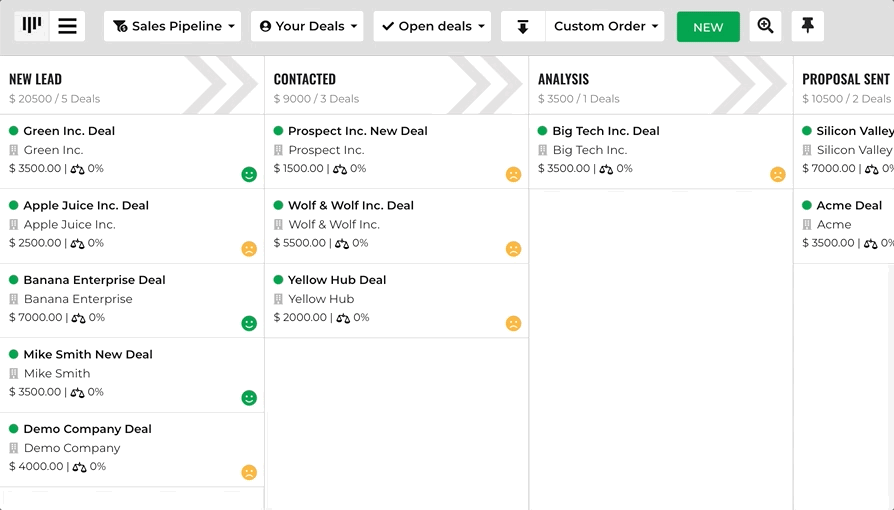
Contacts in one place
Maintain information about your customers and prospects, including customer interactions with your business.
Custom fields will let you organize your contacts to best fit your needs. Your whole company, even the marketing team, can view detailed profiles to enhance customer interactions. All from one page!
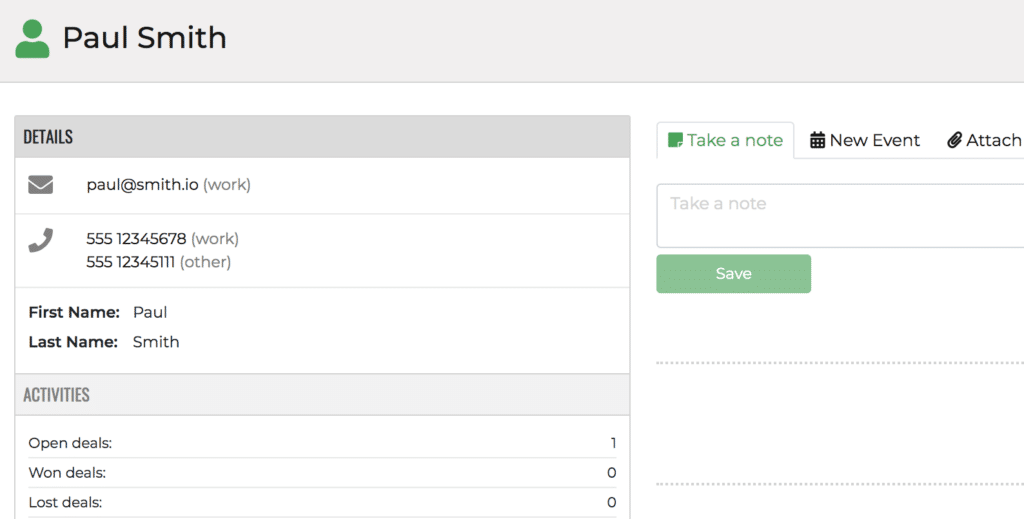
Schedule & track Activities
Planning is a must, especially is sales. You can plan tasks, calls, emails meetings and deadlines, and link them to deals and contacts. Also, you can create custom activities to make the CRM more specific to your business.
Your contact can receive an automated reminder via email or text message (SMS). You can personalize the reminders by adding details like time, date, and location.
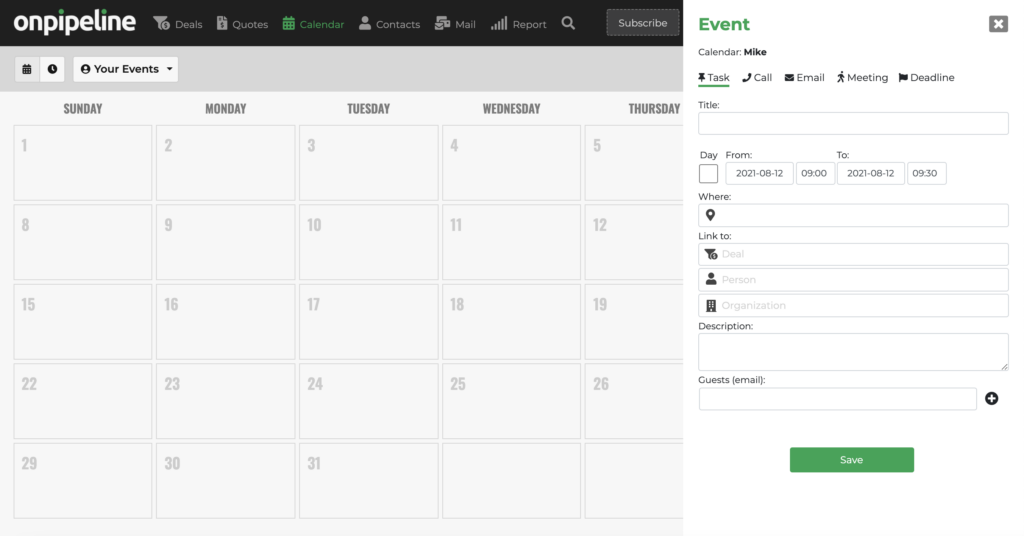
Centralize communication
With a single click, you can start an email, phone call or SMS. You can view, manage, and organize all your calls. The calls are automatically connected to the right person or deal.
Also, you can read and write your personal or team emails. We track and link your email conversations to the appropriate contact. Additionally, you can easily schedule and send bulk emails or text messages to multiple contacts at once.
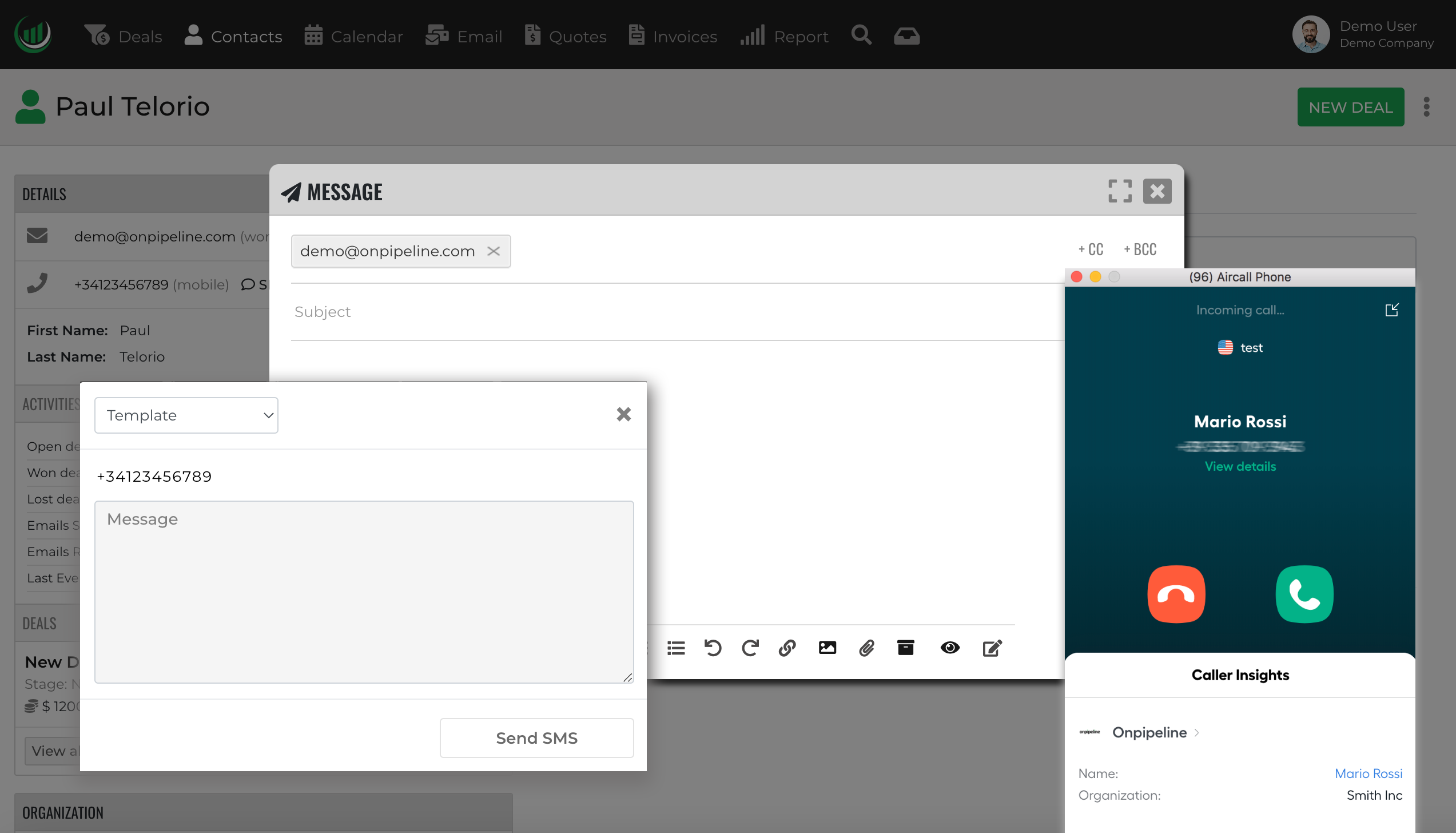
Appointment booking
Save time by using our online appointment booking software. It’s faster than phone or email. Define your availability and have clients making bookings 24/7 on your online page.
This tool makes it easy for customers to book appointments with a few clicks. It also helps staff save time by managing appointments, so they can focus on other tasks.
Additionally, it provides customers with an easy way to view their appointment and make changes if needed.
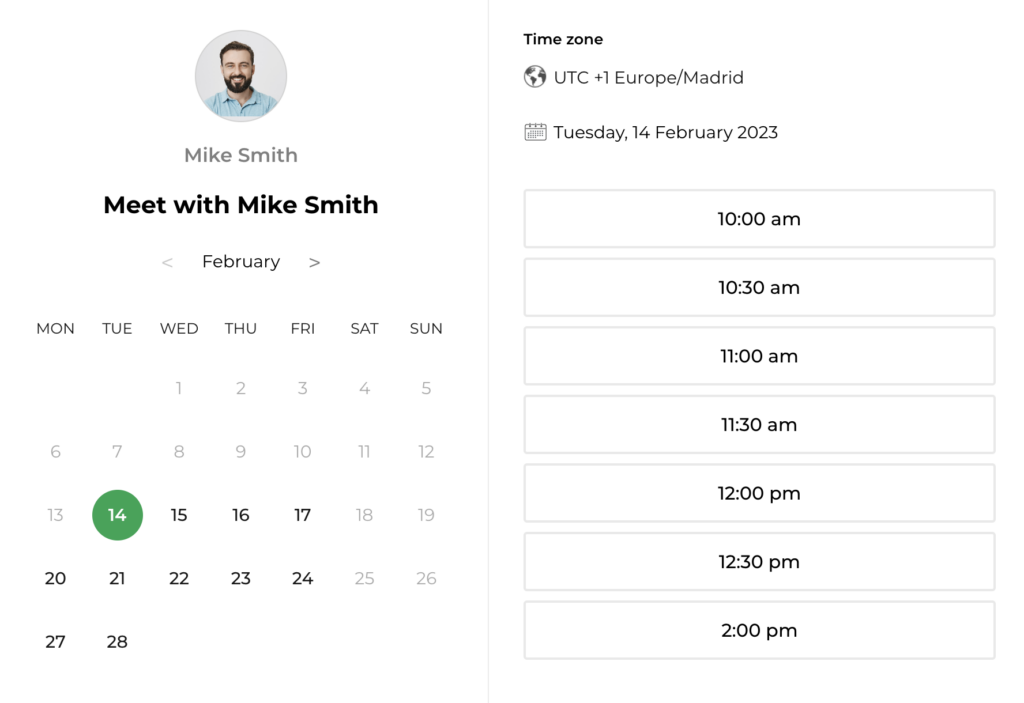
Reports help you improve!
Sales reps can track results and managers can see their team’s performance.
You can view deals and activities over time or focus on any specific data point. Create charts to identify which team members generate the most revenue.
By analyzing sales KPIs, businesses can identify trends, uncover areas for enhancement, and align their sales efforts:
– Sales Revenue
– Sales Growth
– Sales Pipeline Value
– Sales Velocity
– Average Deal Size
– Win Rate
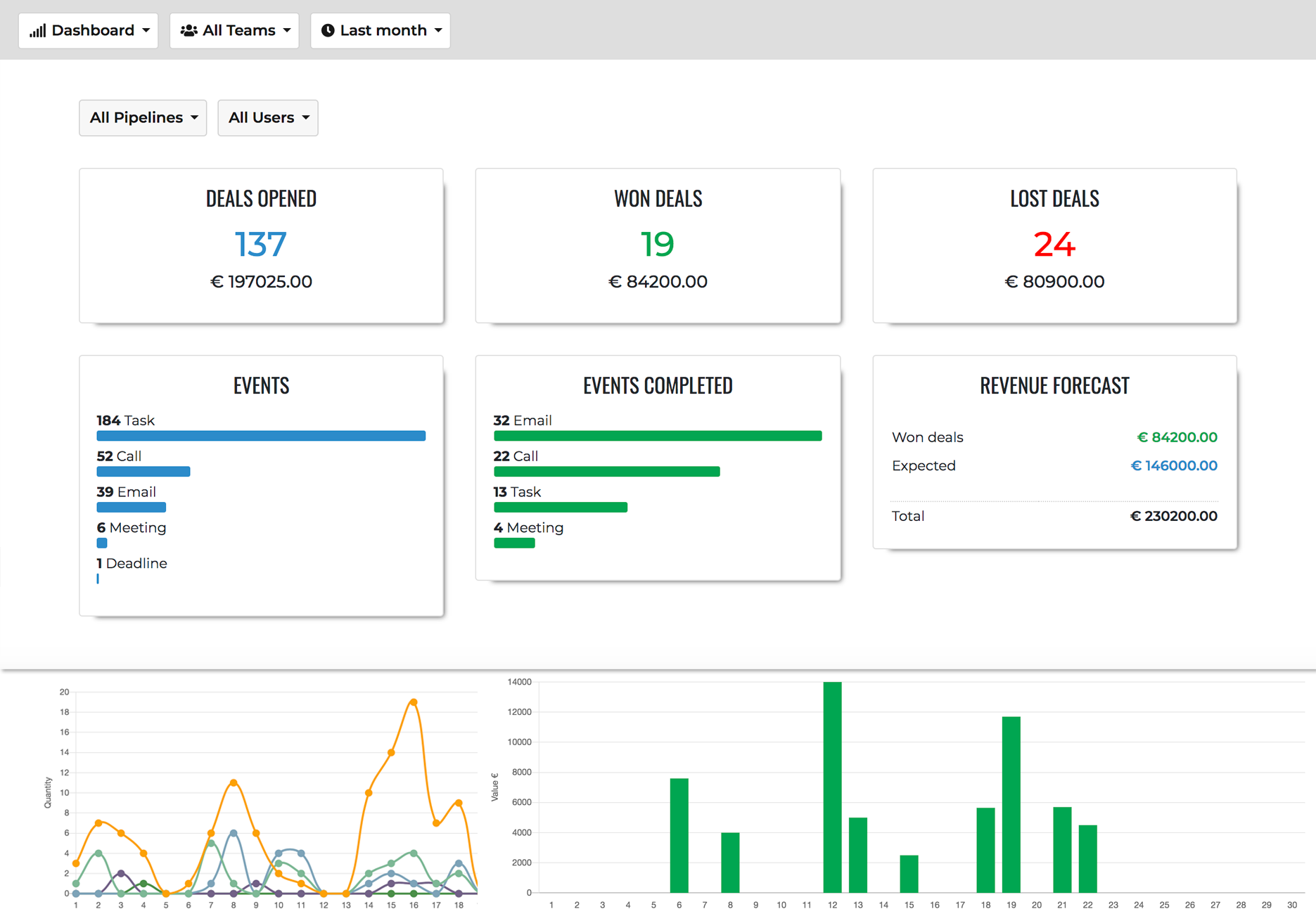
Lead Management
A Lead is a potential customer who has shown interest, typically by engaging with your marketing materials.
Onpipeline enables lead capture through various methods, including web forms and APIs, and allows tracking of lead sources. Tracking lead sources helps you determine whether contacts are coming from specific campaigns or business partners.
In Onpipeline, team members review new leads to decide whether to import a contact, initiate a deal, and assign it to a sales representative.
Onpipeline can automate deal creation, allowing these to be assigned to sales reps based on predefined conditions.
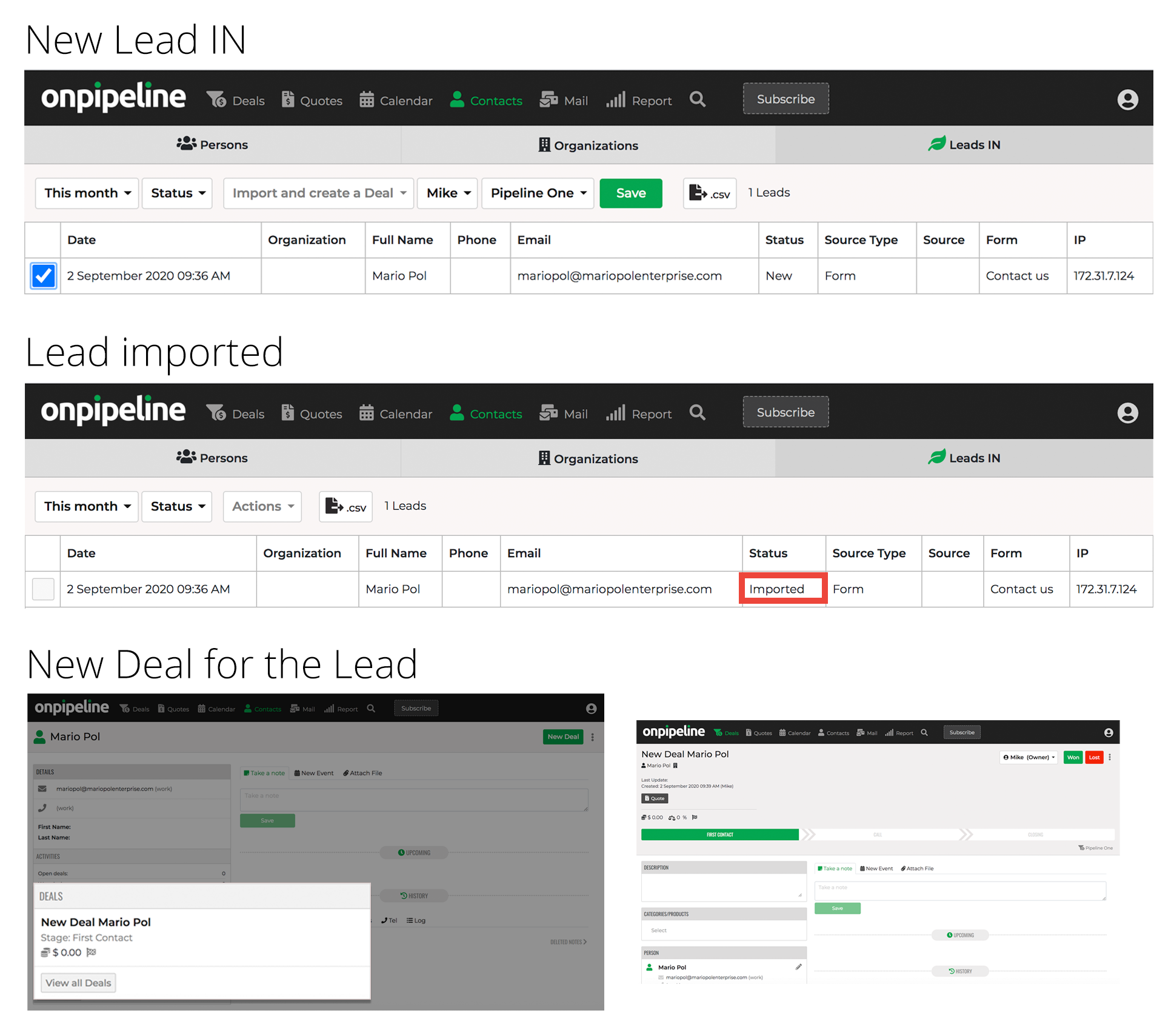
Create Professional Quotes
Onpipeline simplifies the sales process with quote management software and inventory control. You can make sales quotes in 2 minutes. You can export them as a PDF and/or send them from your own email. Additionally, you can collect a digital signature from your customers to streamline the process.
– Quote template for each Team
– Subject to team leader/admin approval
– Quote revisions & history
– Automatic currency conversion on mid-market rates
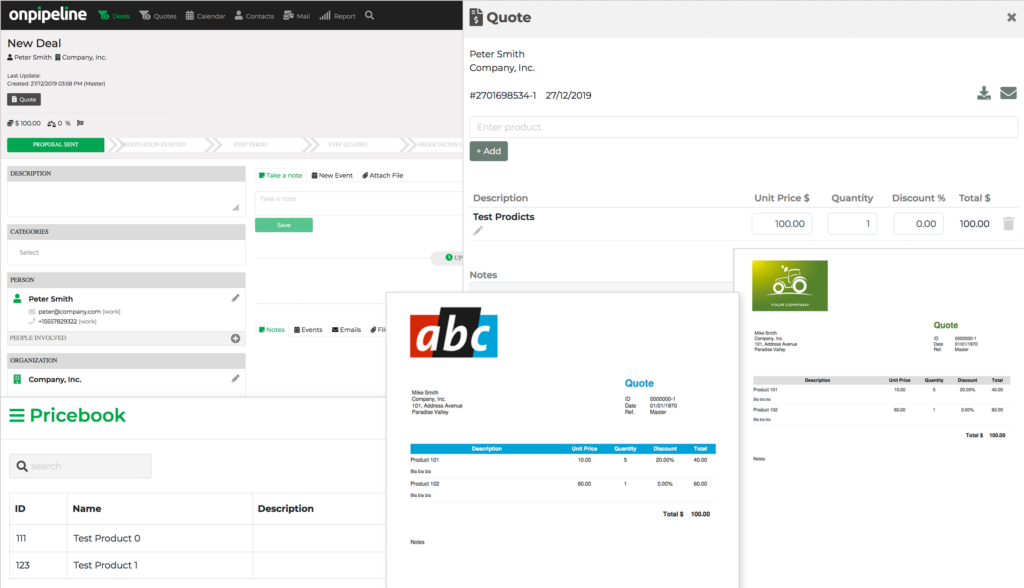
Recurring Revenue
You can easily create a recurring revenue (subscription) starting from the deal. This will allow you to automatically track the value of won deals for the duration of the contract. In addition to the recurring amount, you can also set up payments on specific dates, such as a setup fee.
This feature removes the need to duplicate deals every time, which is a common issue in other CRMs.
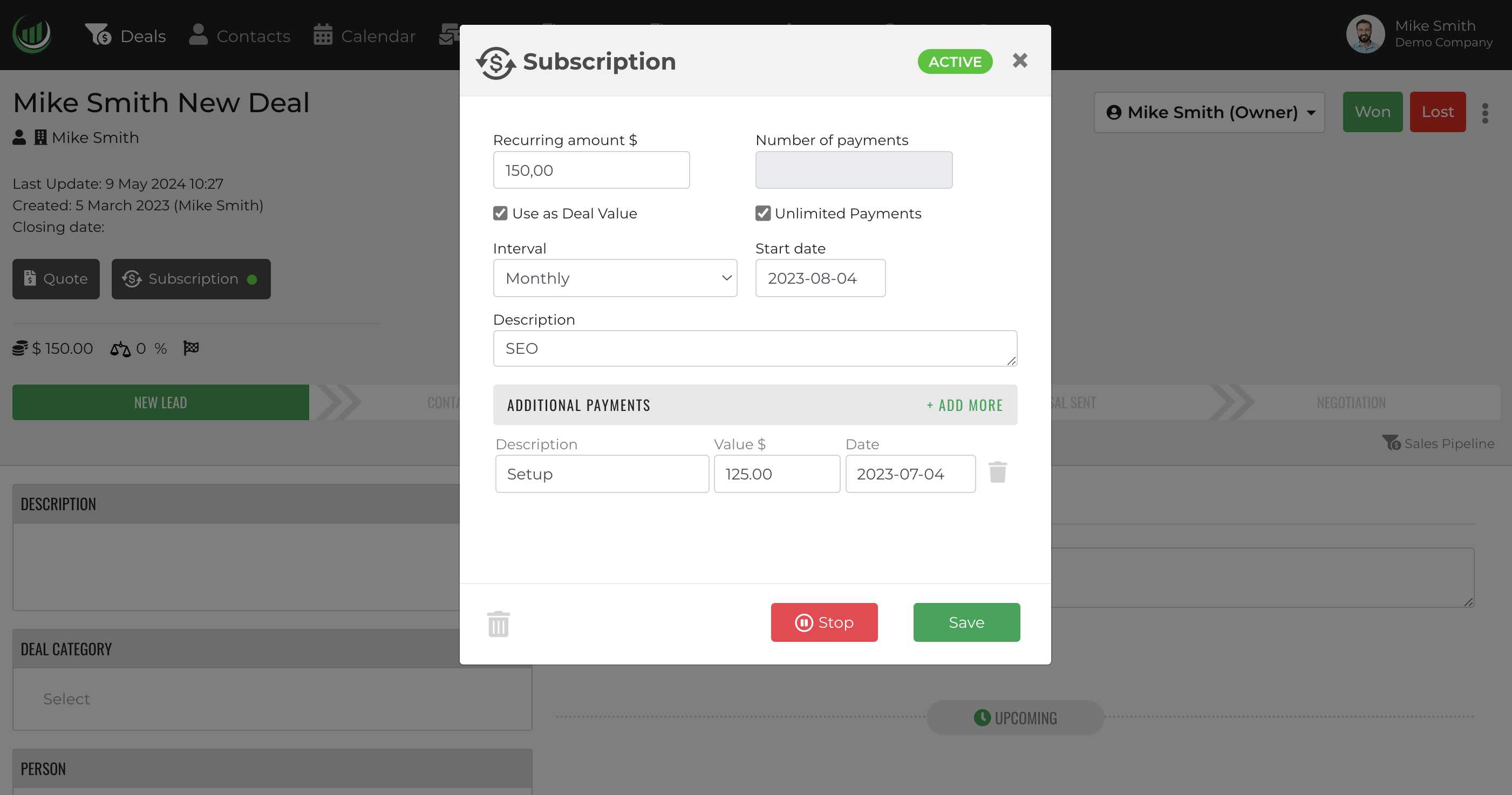
Invoicing
Onpipeline also offers fully integrated invoicing software.You can easily create multilingual and multicurrency invoices (or proformas) and send them with a click. Additionally, you can send reminders or notices and record payments. Keep track of the status of drafts, paid, and unpaid invoices, and create different business templates for each.
Use the status overview to keep track of drafts, paid and unpaid invoices. You can also create different businesses with different templates.
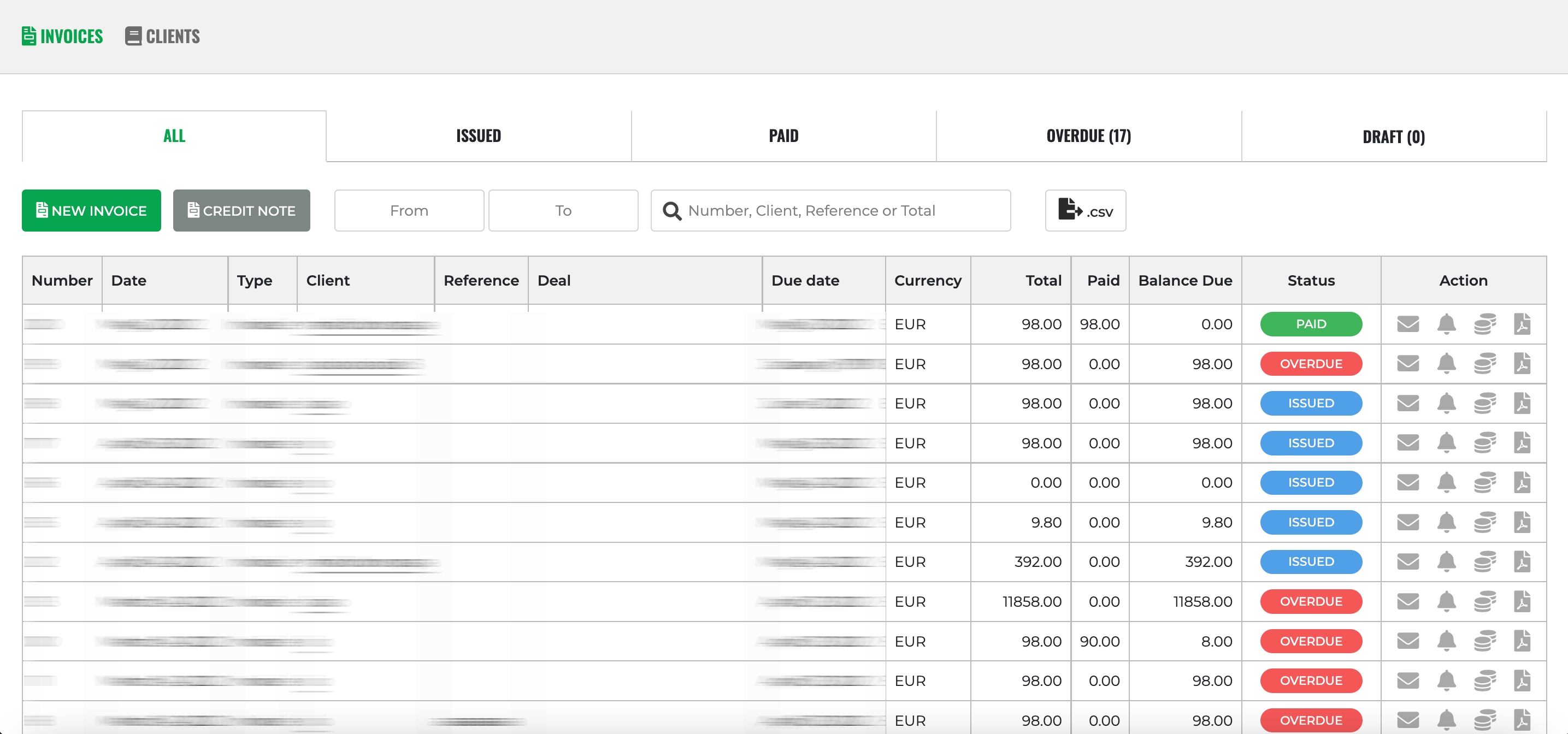
Sales Goals
Assign targets to sales reps or teams, helping them stay focused on achieving specific outcomes within a defined time frame. Track them by deal category or pipeline, and monitor progress with a visual progress bar.
This feature motivates sales teams by providing clear, measurable objectives, ensuring that each rep knows exactly what they need to achieve.
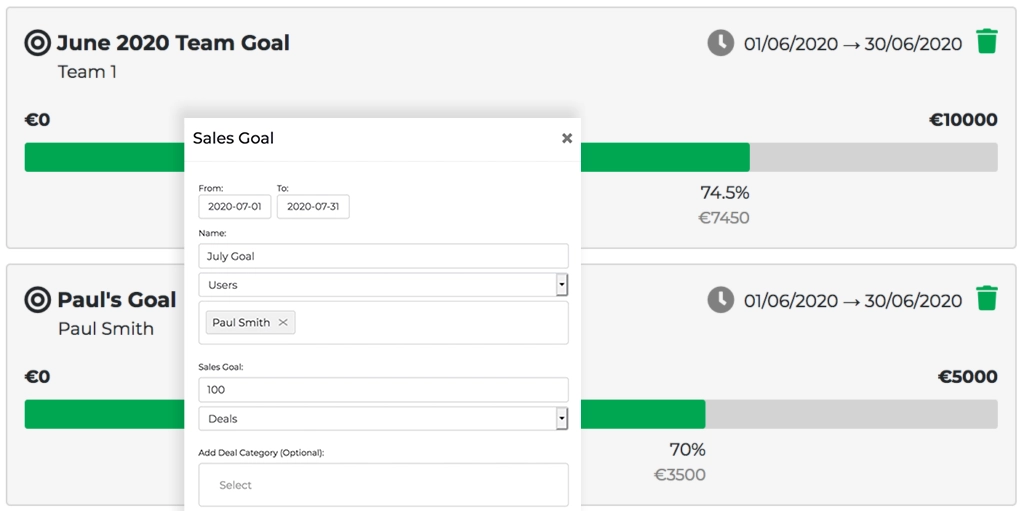
... and more powerful features to give you complete control
Integrated Emails
Read and write your personal or team emails within Onpipeline. You will track your email conversations and have them linked to a Contact or a Deal. You will launch a new email from everywhere within Onpipeline, just by clicking on the email address.
Phone & SMS
Start a phone call with a single click or send a SMS. You can view the calls you made or received – including any call recording – automatically linked to the right person and deal. We integrate with some of the leading cloud-based call centers.
Unlimited Teams
Onpipeline is organized into Teams. A Salesperson can be part of one or more teams. Within any team you can appoint Team Leaders, that will access any information related to users belonging to their Team. More info
Custom Fields
You can add unlimited (searchable) custom fields to deals, persons and organizations to best fit your needs. You can use custom fields for example to classify or just link information from external sources like your billing system.
API
Connect your account to external applications with our RESTful API. You will be able to connect Onpipeline to other software or develop custom features. Requests are validated with unique API tokens.
Web Form Builder
Create unlimited Web Forms to collect new Leads. You may use your logo, colors and styling options to match your branding. Iinformation will be stored within your CRM Contacts Database. More Info
Account Permissions
Onpipeline has admin users with full access and standard users. Users can be allowed to access specific functions with dedicated permissions. Your business data is as protected as you need it to be.
Languages / Currencies
UI available in English, Spanish, French, Portuguese and Italian and new languages will be added soon. Also, in Onpipeline’s settings you can choose the default currency to be shown within your account.
Mobile Access
Our application is accessible from mobile devices, anytime from anywhere. Everything you need to know about your contacts and deals is available in your mobile browser. Stay up-to-date on your deals before you step into a call.
Email Tracking
Onpipeline allows you to track your emails. You can see when the email sent from the application was opened and clicked by the recipient. Morever, you can track if your attachments were opened.
Sales Automation
You can save time on recurring tasks like manually sending emails or creating follow-up activities and/or creating an event when the deal is moved into a specific stage. Read more
Google Map
For each pipeline you will be able to view the locations of your customers on google maps with just one click. A useful tool if you want to quickly plan visits.
Bulk Emails & SMS
You can send or schedule emails or SMS to a group of contacts in just a few clicks. Simply filter your contacts add them to a list and schedule a message based on a template.
Leads IN
New Leads from Web Forms or API will be routed to a dedicated Layer where a user with specific permissions will be able to review and import the contact and/or create a Deal.
Lead Sources
Provide your partners with a dedicated access to your API or web forms and receive new leads from external sources! You can manage unlimited partner IDs.
Calendars Sync
With different calendars there is the risk of missing an appointment. You can connect Onpipeline to your Gmail or Microsoft Calendar in a 2-way replication.
Custom Activities
Create custom activities to make the CRM more specific to your business. You can add custom types to the default set, adding any activity name you prefer.
Section Names
Rename Labels with names you like best or terms that are most significant in your business. For example you could rename Deals to Opportunities, Organizations to Accounts, etc.
Free for 30 days!
No contract and no credit card required. Fully operational account. You can try and confirm the same settings by placing an order, or simply let the trial period expire.
Get startedOnpipeline™ is a Sales CRM Platform designed to manage customers and sales from anywhere.
Should you have any questions about features, pricing or anything else, please contact us
© Onpipeline Ltd
Never send passwords in plain text!
Protect them for free with Secret Once
Onpipeline
Never send passwords in plain text!
Protect them with Secret Once
