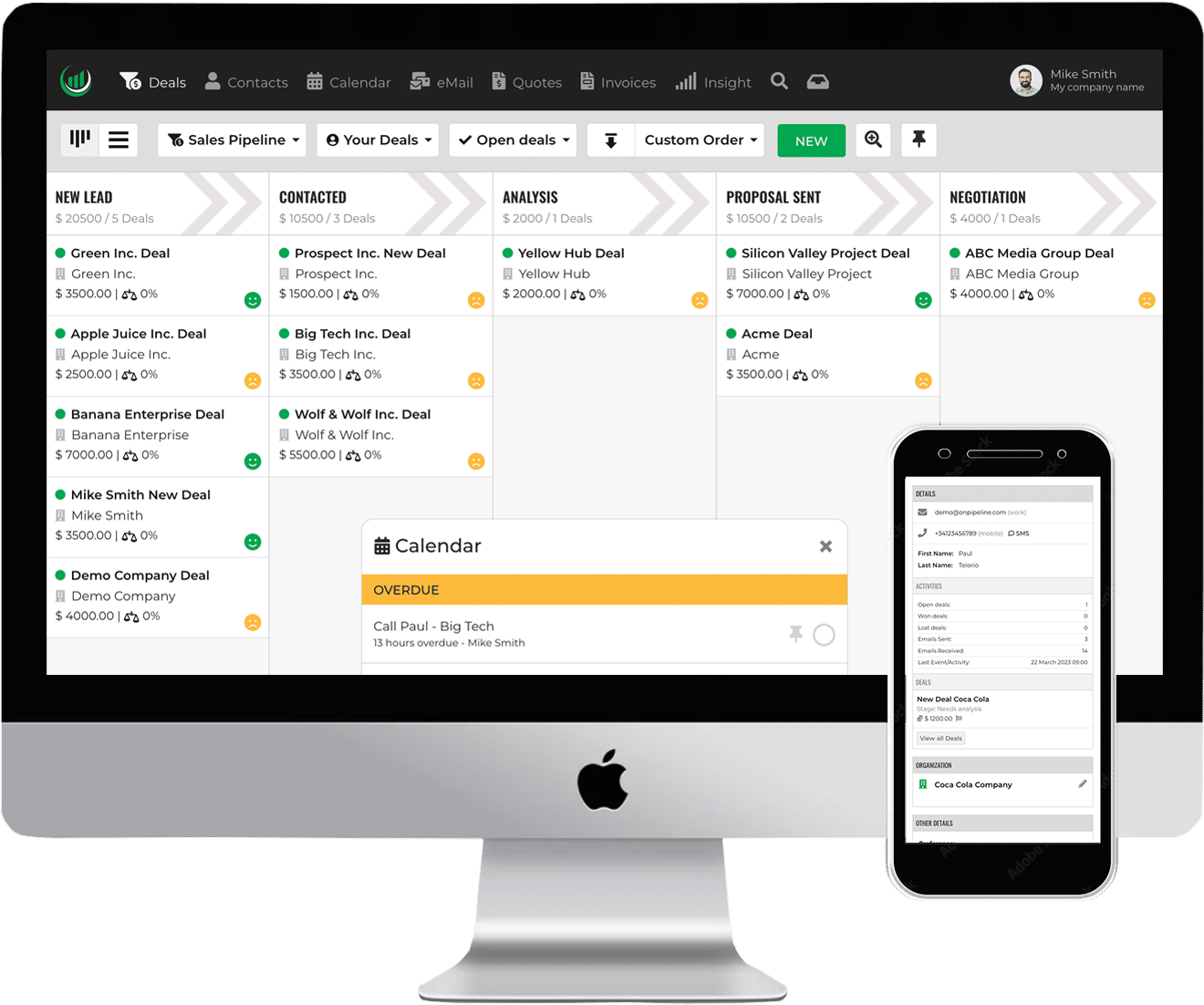CRM Glossary
Accounts
Businesses or households that a company deals with are called Accounts. These Accounts can have a variety of information associated with them, like the customer’s name, address, and other details.
Additionally, they can be linked to other records in a Customer Relationship Management (CRM) system, like Opportunities or Contacts.
Activities
The interactions between sales representatives and leads, contacts, and accounts.
The CRM software can record this data either manually, where a sales representative inputs the data into the software, or automatically, where the software tracks and records the data on its own.
This data can be used to track progress and analyze trends in sales representative behaviors, and can provide an invaluable resource for developing more effective sales strategies.
Analytics / Reports
Analytics provides your company with deeper knowledge so you’re able to take action speedily and intelligently.
Client analytics can show patterns and actions for you to bring in and keep profitable clients, meanwhile, sales analytics involve exploring pipelines, finances, and more from sales data. Furthermore, analytics can be utilized for differentiating, advertising campaigns, and plans for future items and more.
API
Application Program Interface (API) provides developers with instructions and tools to create new applications and services.
With APIs, developers can access data and interact with CRM applications. Additionally, APIs enable developers to automate certain tasks.
Appointment Pages
Your appointment page allows customers to view your availability and book a time for a meeting. When a customer selects a date and time, that time slot will be blocked off on your calendar so that no other customers can book it.
You will be notified of the appointment and you will be able to keep track of your appointments in your calendar.
Artificial Intelligence (AI)
AI, or Artificial Intelligence, is a term that refers to the use of technology to imitate human behavior and thought processes.
This includes tasks such as speech recognition, data analysis, self-correction, logical reasoning, and problem-solving. These are all activities that are commonplace in the modern world.
Automation
CRM automation is a process of leveraging technology to streamline sales and marketing activities, allowing businesses to reduce the amount of manual time and effort needed to complete sales tasks.
By automating these processes, businesses can increase lead conversion rates, allowing them to convert more leads into customers.
The automation process can include tasks such as emails, sms, lead scoring, lead nurturing, and segmentation. Additionally, automation can also reduce human errors, helping businesses ensure accurate and consistent data.
B.A.N.T.
BANT is an established way of assessing potential leads based on four key components: Budget, Authority, Need, and Timeline.
Though this system is often employed by sales departments, a more modern lead qualification system known as CHAMP has been developed.
Campaigns
Marketing activities such as email blasts, print ads, cold calls, and company events are used to build awareness of a business’s products, services, and brand.
On the other hand, inbound campaigns can involve web-to-lead forms to collect names of people interested in learning more about a product, SEO, and social media.
C.H.A.M.P.
CHAMP is a new and improved way for salespeople to assess potential customers. It identifies four key elements that should be taken into account (Challenges, Authority, Money and Prioritization) and arranges them differently than the traditional BANT technique to emphasize the foremost factor of Challenges when engaging with new prospects.
Cloud-based CRM
A Cloud-based CRM is a software application that runs on remote servers and is accessible over the internet from any location with an internet connection.
Through Cloud-based CRM, users can access their customer data and manage customer relationships from any device with an internet connection, enabling them to make decisions faster and be more responsive to customer needs.
Contacts
Contacts are people connected to an Account with whom a company has, or may have, a business relationship. These contacts can include customers, vendors, suppliers, partners, and any other individuals with whom the business has a relationship.
Contacts are important in helping a company understand its customer base. They can provide valuable insights into customer trends, preferences, and feedback that can help a business refine its products and services.
Contact Management
Managing contacts is the practice of taking down information about people and keeping track of how they interact with a company.
This has grown into a component of customer relationship management. It is important for businesses to maintain their contact list, customer data, and activity records in their CRM system in order to boost their sales and better their customer service.
CSV (file)
CSV, an acronym for ‘comma-separated values’, is the most commonly used format for exporting and importing spreadsheets and databases. Many customer relationship management systems use CSV files to upload/download contacts and other data.
Custom Fields
Custom fields allow users to create their own data fields to capture additional information in addition to the standard data fields such as names, contact information, and roles.
These custom fields can be tailored to meet the specific needs of an organization, allowing users to store and access data that is unique to their organization.
Custom fields can be used to store data such as product information, customer preferences, project details, and more. The data stored in custom fields can be used to create reports, query databases, and better understand user behavior.
Customer Data
Any details that have been provided to your firm and are documented in your system might be referred to as customer data. This could involve ideas, contact information, or even data that can be used to evaluate a customer’s behaviors, inclinations and how profitable they may be.
Customer Journey
The Customer Journey is the entire process a customer goes through when interacting with a business, from the moment they become aware of the company and its products or services, to the purchase, and to any follow-up support or services after the sale.
This journey can include any number of touchpoints. The goal of a customer journey is to create a seamless, personalized experience that is enjoyable and builds loyalty and trust.
Customer Retention
It is the percentage of customers that stay with a particular business over a certain amount of time. It is sometimes referred to as the churn rate, and is a basic measure for companies that provide services to both consumers and businesses.
Data Enrichment
Data enrichment is the act of improving CRM data by adding further details, such as a person’s job background or their network of business associations. The aim of this is to give salespeople more complete knowledge and understanding about their contacts and customers, with minimal manual labour needed.
Deal
In a CRM, a deal is an “opportunity” to sell goods or services to a customer. Deals are usually represented in the CRM system as a “record” that contains information about the organization’s attempt to sell a particular good or service.
This record can include information such as the customer’s name, contact information, the type of deal being offered, the estimated value of the deal, the date when the deal was created, and any other relevant information.
Deals can be tracked and managed, allowing the organization to easily keep track of all the deals they are working on and their progress.
Email Notification
A service that can be set up to send out emails to customers under specific circumstances is available. For instance, when a customer completes a purchase, they can be sent an email.
Email Templates
Pre-written emails can be a great time-saver for users who have to regularly send out multiple emails with similar content. This feature allows users to easily compose emails in advance and then save them for future use.
It eliminates the need for users to manually type out the same message multiple times, helping them to save time and stay organized. Pre-written emails can be customized to fit the individual needs of the user and can be used for a wide range of purposes.
Field
The field is an area in a database where customers enter their details, such as their name, contact details, address, company details, and job title.
Forecast
Forecasting involves using historical sales figures to analyze current trends and patterns in sales volume, pricing and other factors. This information is then used to project future sales, both in the short and long term.
Forecasting can also be used to set sales goals, plan marketing efforts, and develop strategies to reach those goals. Additionally, forecasting can be used to create budgets, allocate resources, and develop strategic plans.
Hot Lead
A “hot lead” is a potential customer who is expressing a desire to purchase a product or service.
A sales representative may recognize the signs of a strong interest in a product during an initial meeting, or an automated system could flag a lead as being “hot” when the prospect does something that indicates they are likely to make a purchase, like signing up for a free trial or requesting to speak with a sales representative.
Invoice
An invoice is a formal record that a seller gives to a buyer, listing the products and services that were purchased, their amounts, and the agreed upon price.
Integrations
A CRM integration is the process of connecting a CRM with outside services, such as marketing automation platforms, ecommerce stores, and even other CRMs, in order to streamline processes and data sharing. With a CRM integration, businesses can save time and money while boosting customer engagement, satisfaction, and loyalty.
Lead
Any potential customer or business who has shown interest in a company’s offerings is referred to as a lead. This opportunity is not guaranteed, and a lead is typically the first step in creating a customer record in a CRM system.
Lead Conversion
The process of lead conversion is when potential customers are assessed and considered for opportunities before being turned into contacts.
A sales representative is responsible for evaluating the leads and qualifying them for the product or service. If the prospects are interested, they can be converted to deals/opportunities.
Lead Generation
Lead generation is the practice of obtaining potential customers’ contact information with the intent of introducing them to a company’s products or services.
This could include collecting names, emails, addresses, and other pertinent information about the people or businesses.
Lead Management
Lead management is a system for guiding prospects through the sales process in order to make sure no opportunities go to waste.
This includes addressing any questions potential customers may have, assigning a salesperson to them, tracking their progress, setting up automated responses, and keeping track of all communications.
Lead Qualification
Lead qualification is the practice of evaluating potential customers to decide if they meet the necessary criteria to be deemed a worthwhile target for a company’s efforts.
Marketing Automation
Marketing automation describes the use of software to automate, streamline and measure any marketing-related activities. Examples include customer communication (e.g. sending out newsletter eBlasts), customer and audience segmentation, or tracking, scoring and forecasting of leads.
Opportunities
Chances to make money or increase profits could be a sales deal or other type of money-making event. This could be with a customer who has done business with the company before, or with a completely new one.
A CRM can help make the most of these chances by tracking, organizing, and managing all the relevant data and activities related to them.
Probability
As a business deal progresses, the chance of it being successfully completed and yielding a profit grows. This likelihood is expressed as a percentage and is known as the probability of closing.
Prospects
A prospect is a potential customer who has been qualified by a sales or marketing professional. This qualification is based on the customer being a “good fit” for the company. The criteria for this can include the company size, geographic region and other factors. It is not necessary for the prospect to have shown any actual interest in the goods or services the company offers. They just have to meet the initial criteria.
Sales Pipeline
A sales pipeline is a visual representation of the sales process a company goes through in order to convert prospects into customers.
It typically consists of key stages that each lead goes through, such as initial contact, qualification, proposal, negotiation, and close.
It is important to note that each stage in the sales pipeline has a different level of probability of success. The sales pipeline allows sales teams to identify potential deals, prioritize them, and track them through each stage.
Sales Stage
The sales stage outlines the progression of an opportunity/deal in the process of turning it into revenue. CRM software usually has predetermined sales stages which can be modified to fit the customer’s own process.
The sales stages will vary depending on the customer’s needs and the type of product or service that is being sold. Each stage generally consists of tasks and actions that must be completed in order to progress to the next stage.
Examples of these sales stages include identifying prospects, qualifying leads, setting up meetings, discussing pricing and payment terms, negotiating and closing the deal.
Sales Process
It involves a series of steps that guide sales teams through engaging prospects, qualifying leads, presenting solutions and closing deals.
A typical sales process consists of 5-7 stages such as identification, prospecting, qualifying, presenting and closing. Each stage includes specific activities and tasks that should be completed in order to move the sale forward and eventually close the deal.
Sales Velocity
Sales velocity is a way to measure how fast opportunities progress through the sales pipeline. High sales velocity suggests that prospects are advancing towards conversion quickly, while a low velocity suggests that progress is stalled in the earlier stages.
Workflow
Organizing a business process requires a series of actions that must be taken in order. In a sequential workflow, each task must be completed one after the other; in a case of a parallel workflow, multiple steps may be taken simultaneously