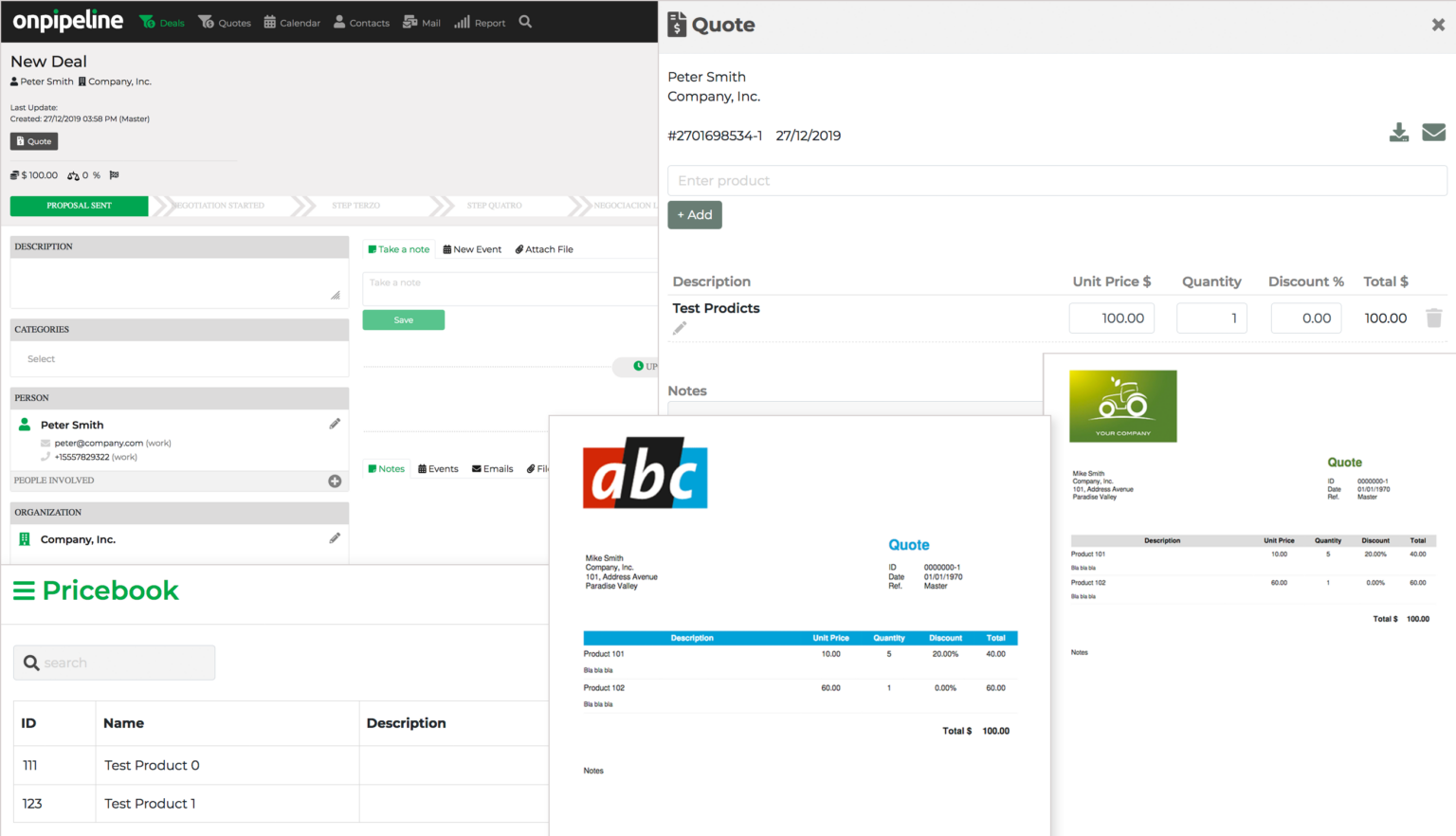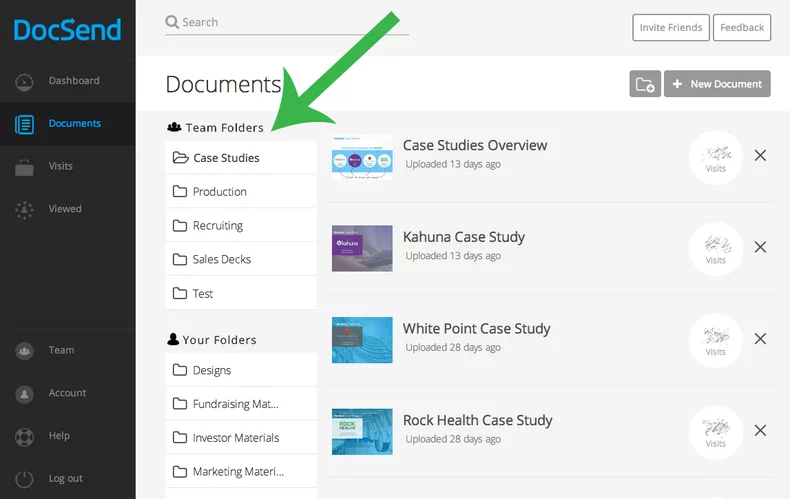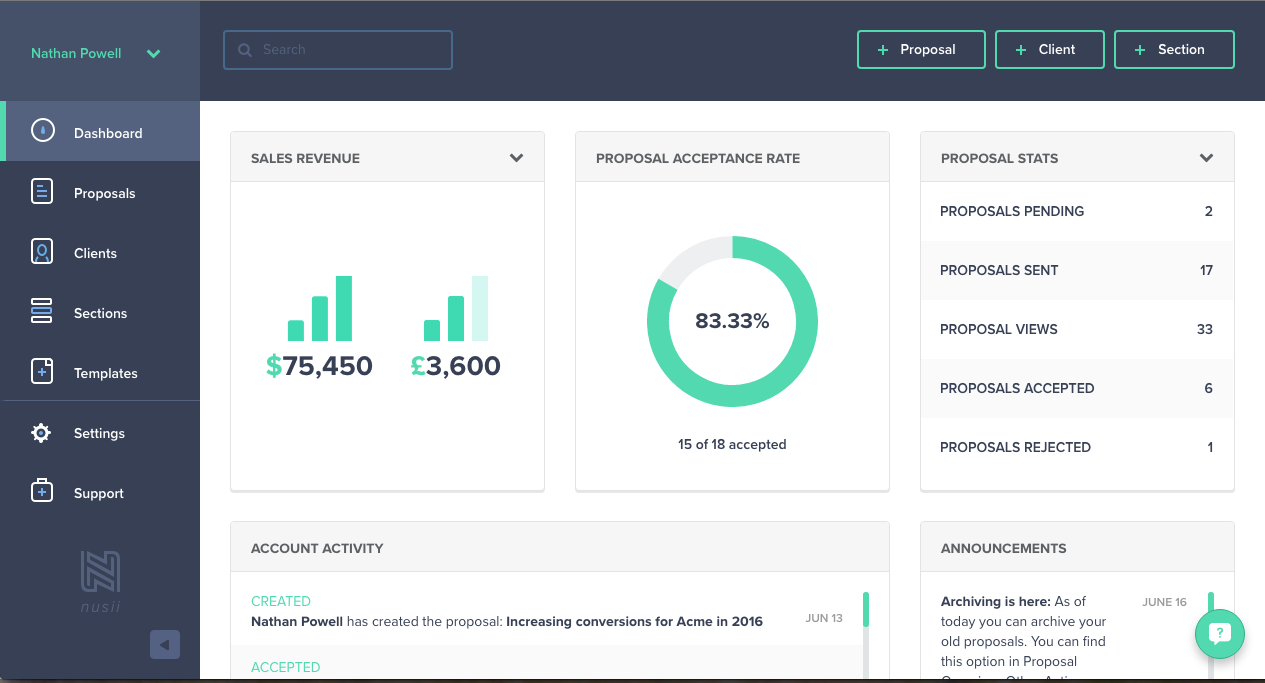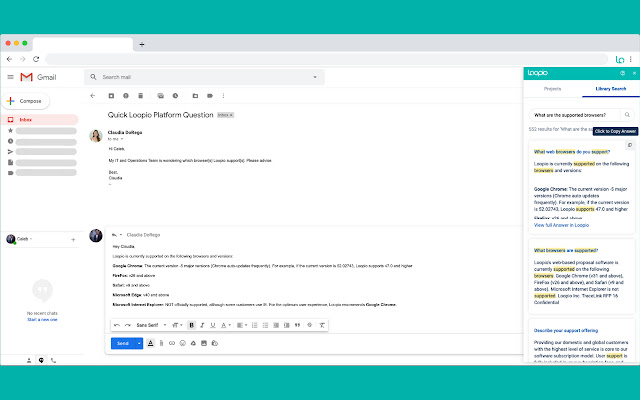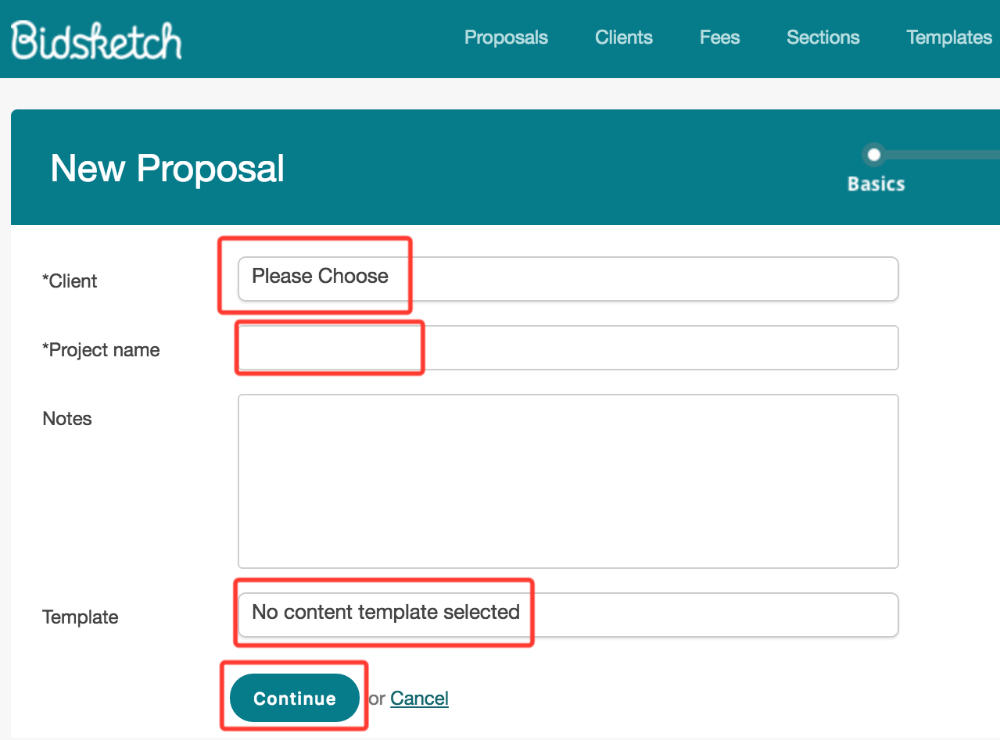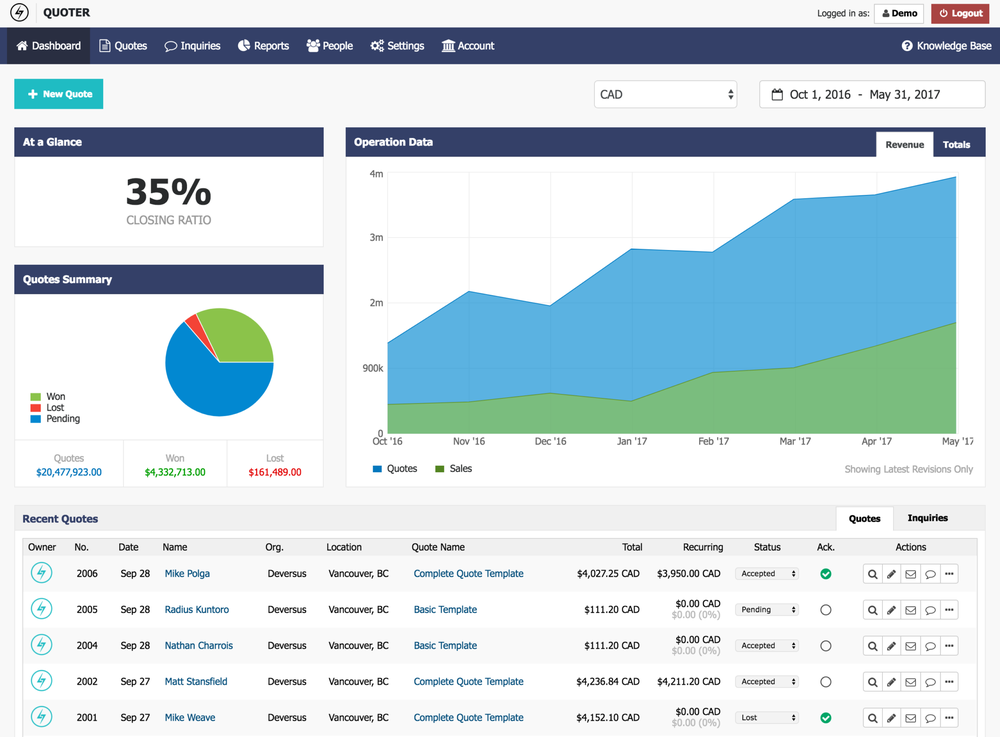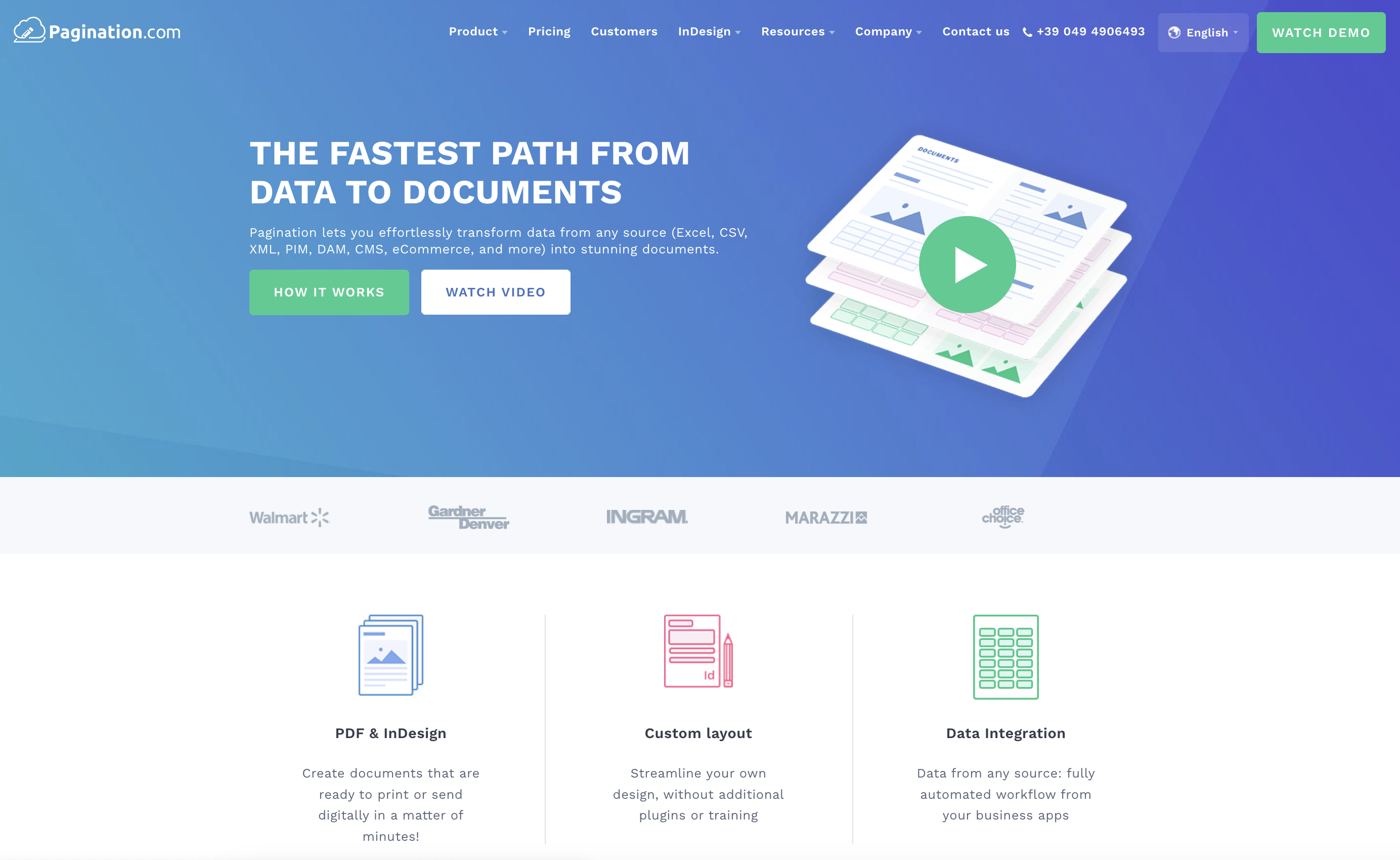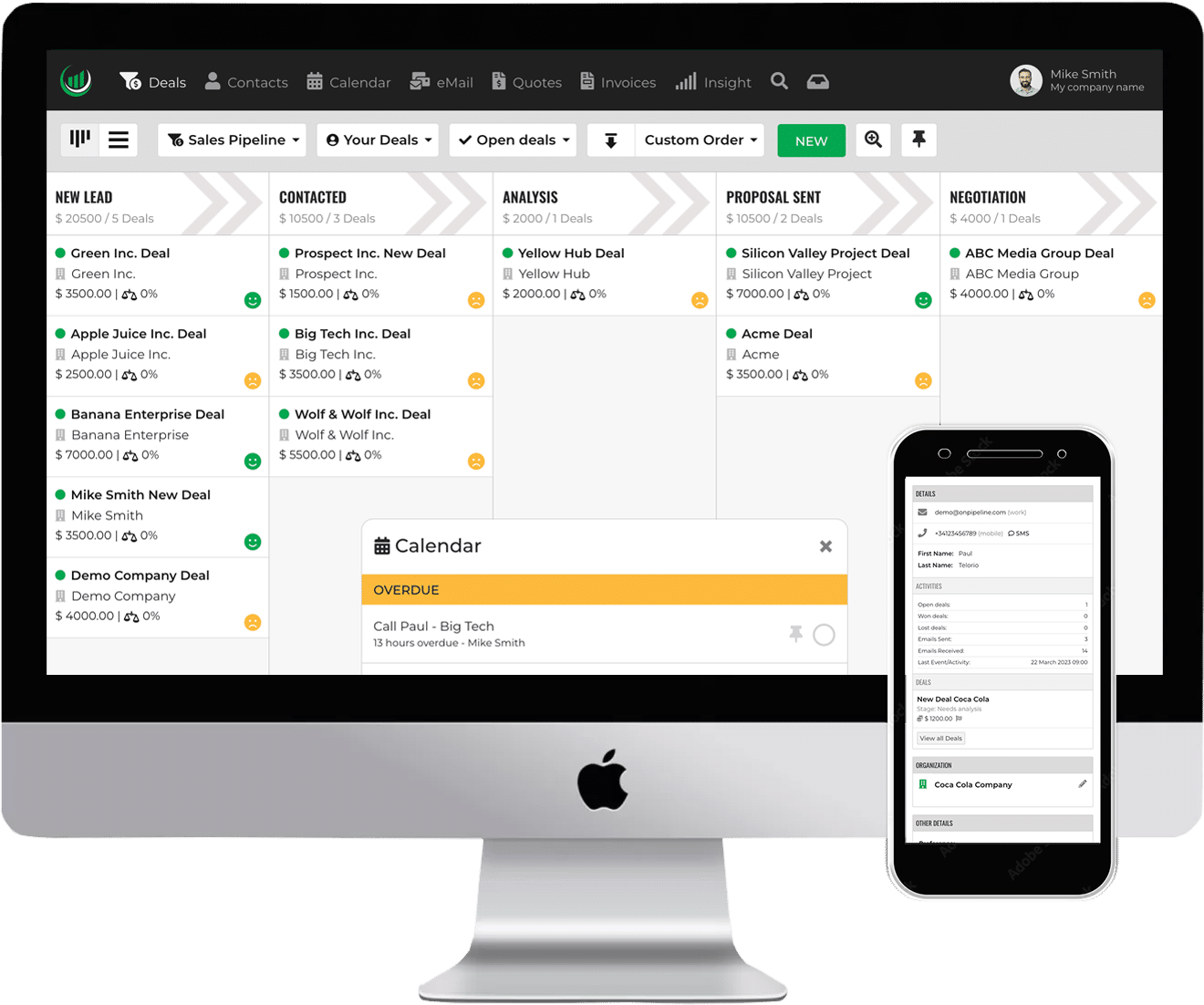Try Onpipeline Quote Management for free – Onpipeline is a Sales CRM to create and manage quotes for the entire sales team.
Managing quotes without the aid of specialized software can present many challenges. Doing tasks manually takes longer and increases errors when handling different files. It’s hard to keep up with every quote, which can result in missed follow-ups or deadlines.
What is Quote Management?
Quote management, also known as Quotation Management, is a business process. It involves creating, handling, and tracking quotes given to customers. In B2B transactions, custom pricing configurations are common, making it a critical part of the sales cycle.
Quotation software helps businesses provide accurate pricing information to customers. It also streamlines the sales process, increases customer satisfaction, and improves sales efficiency. Digital tools and software have made quote management more advanced. This allows for better automation, customization, and tracking.
1. Onpipeline
With Onpipeline you can make PDFs with your company’s style and colors. You can also create a new template for each team and use different headers and addresses. You can even translate the templates into any language.
Price quotes may be subject to team leaders or administrators approval. Whether you want your offers auto-approved or not is up to you. Offers will remain in draft form until approved by the manager.
Sales reps can add items from a ready-made price list to their offer. They can also create custom items, without needing to access the price list. This makes creating offers easier and more efficient, saving businesses time and money.
Also, revisions help the salesperson adapt to client requests and negotiate smoothly. Each saved quote creates a new version that can be consulted. For each deal, the history with previous quotes is always visible. Onpipeline Quote Management
2. DocSend
DocSend is an innovative content management and tracking platform designed to boost the efficiency of sales and marketing teams. With its capabilities, you can gain insights into when, where, and how your sales documents are being interacted with, enabling you to maintain momentum in your communications, from the initial proposal right through to the finalization of deals.
This tool offers real-time notifications when a prospect engages with your material, allowing for immediate and pertinent follow-up. Gain a deeper understanding of your prospects’ interests through detailed, page-by-page analytics of your presentations and other materials, helping you to tailor your approach based on their specific needs and respons
3. Nusii
Nusii is an online quoting software made for creative businesses. It has all the tools needed to quickly create and send beautiful proposals.
Once you send your proposal with Nusii, the software monitors it all the time. You’ll receive an instant notification as soon as your client views the proposal, ensuring you’re always informed and can respond promptly to client interactions.
4. Loopio
Loopio is a software that helps sales, marketing, and proposal teams work more efficiently. This tool aids in organizing company knowledge and facilitates collaboration on client inquiries.
It enables you to create a detailed ‘request for proposal’ (RFP) response library where you can tag and categorize your content. You can use Loopio’s automation engine to fill in parts of a new proposal.
5. Bidsketch
Bidsketch is a quoting software for freelancers and consultants. It makes it easier to create and track professional client proposals.
This tool has a cool feature. It lets clients make their own landing pages. They can see, approve, export, and comment on proposals. This functionality elevates the professional image of its users and streamlines client interactions.
6. Quoter
Quoter makes sales quoting easier by putting all your product and quotation information in one place.
It is proud of its world-class data center. Their software is always fast, reliable, and secure. This robust infrastructure ensures that your sales quoting process is not only efficient but also backed by high-performance technology.
7. Pagination
With Pagination you can upload your quote product information in any format (Excel, CSV, XML, JSON, even with API) and create rich documents with precise control over fonts, picture quality, colors, and grouped products.
The catalog software will automatically generate a complete document with covers, quote terms, tables of contents, and product indexes—all in just a couple of minutes.
The solution is based on InDesign templates, ensuring that you can adhere 100% to your company’s communication guidelines. This streamlines the creation process, making it efficient and aligned with your brand’s standards.
How to Choose
Choosing a quoting (or quotation) software isn’t just a corporate decision. It’s equally strategic for small businesses and large enterprises.
In a small business, time and people are limited. One person might handle sales, admin, and customer follow-ups all in the same day. That’s exactly why quoting software becomes essential.
In bigger organizations, the challenge is different: volume, complexity, and control. You need consistency across departments and compliance with internal rules.
If you’re looking to simplify quote management without unnecessary stress, the secret is choosing software that makes the entire process, from creation to approval, effortless and customizable.
Brand Consistency
Look for a tool that allows you to create fully branded PDF quotes:
- company logo
- custom colors and fonts
- different headers and addresses for various teams or branches
Even better if you can set up multiple templates for different departments. That way, every sales rep starts with the right layout and doesn’t have to redesign the quote from scratch.
Multi-Language
If you work with international clients, having the option to translate templates and documents instantly is a lifesaver. No duplicate files, no manual translations – just clean, professional documents in the right language.
Product & Pricing Management
To truly work efficiently, the quoting software should let you:
- Add items directly from a price list
- Create custom items on the fly, without needing special access or switching tools
This balance between structure and flexibility is what saves real time.
Versioning
Another essential feature of quotation software is the ability to save revisions automatically. Every time a quote is updated, a new version is stored. This allows you to:
- Adapt to client requests easily
- Negotiate with transparency
- View the entire history of previous quotes for each deal
No more confusion over which PDF is the “latest version”.
Smart Approval Workflow
A great quoting system gives you control without slowing things down:
- Standard offers can be auto-approved to speed things up
- More sensitive quotes stay in draft mode until a manager approves them
You get the perfect mix of speed and control.
With the right tool, quote management becomes simpler and far more relaxed. You reduce mistakes, stay organized, and close deals faster — all while keeping your documents professional and on-brand.