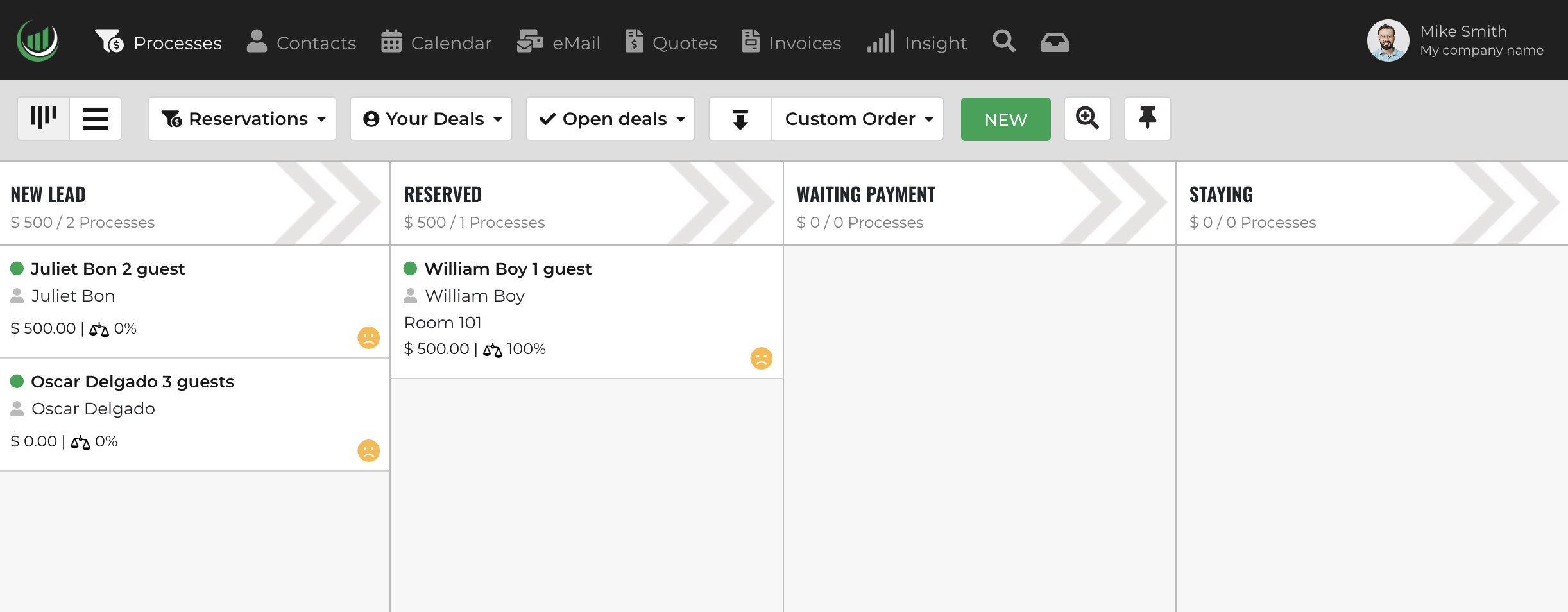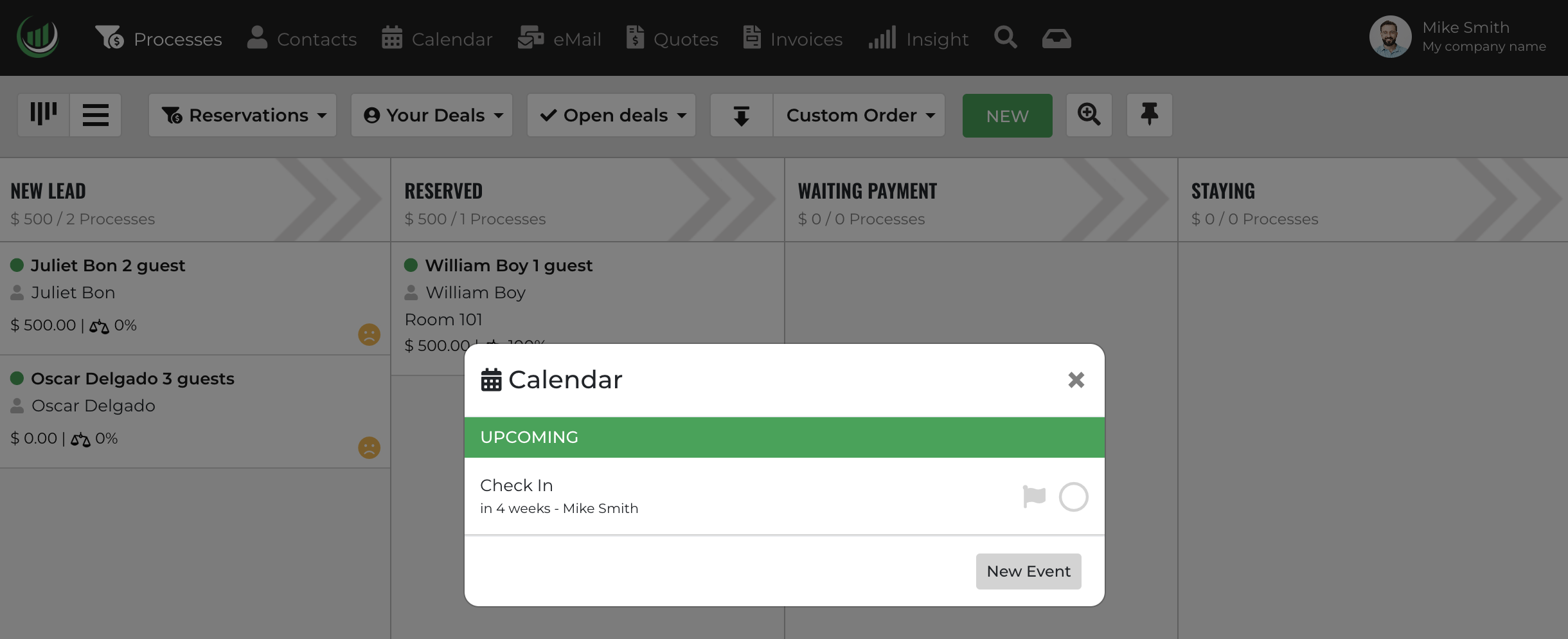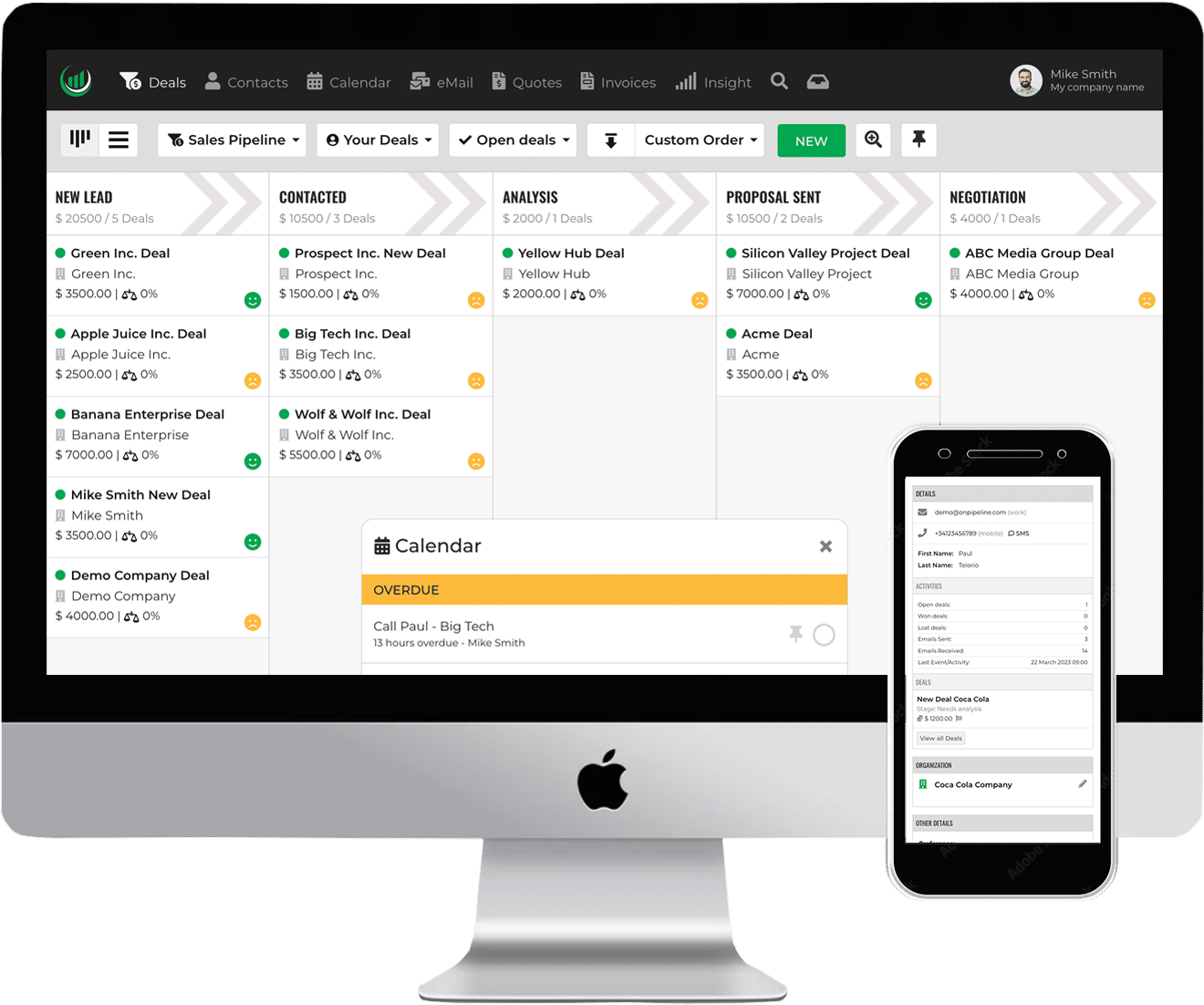Pipelines can be used to manage almost any internal process. By utilizing a pipeline, you can keep track of incoming reservations, payments, and special requests in an organized and systematic manner.
Onpipeline and rental management
Onpipeline can help make this process easier by allowing users to manage guests’ experiences from when they book to the time of their stay in one place. Let’s dive in!
The CRM system can also help you identify any weak points or areas in need of improvement. Furthermore, pipelines can be tailored to fit specific business needs and can be used to automate tasks, freeing up your time and resources to focus on more important matters.
Ultimately, pipelines are an efficient and effective way to manage your sales process, resulting in improved customer experience, increased efficiency, and better overall performance.
In the example below we have created a pipeline for reservations called ‘Reservations’. The stages can clearly vary according to the type of activity, for example you can create a ‘special requests’ stage in which to move the deal (reservation) pending a solution.
This associated with the events calendar of the ‘reception’ user completes the management. It will be sufficient to enter a ‘check-in’ on the arrival date to have everything under control.
Automations
You can create the check-in event to send an automatic reminder before the guest’s arrival with instructions, for example on how to get there. You can also create an automation to send an email to the guest when they are moved to a specific stage, for example if there is a ‘special request’ you can email automatically and confirm that you have taken charge of the request.
Task management
This, with the events calendar of the ‘reception’ user completes the management. The calendar will allow you to know the arrival and departure day by creating an ‘all day’ event from the arrival date to the departure date.
The management of the calendar associated with the contact (customer) will then allow a customer segment to be extracted from the ‘bookings’ table by booking date (last entry) and carry out corresponding marketing actions and launch promotions via e-mail or sms.
Onpipeline CRM does not provide room based calendar management, but this issue can be resolved by using a Hotel Booking software in conjunction with Onpipeline for workflow, request and automation management.
Onpipeline can be used to manage sales and all the requests, bookings, and other operations related to hotel rooms. It can automate the process of managing rooms and bookings, as well as provide tools to automate the scheduling of staff members and other resources.
Workflows
Additionally, Onpipeline can be used to create custom workflows for specific tasks, such as cleaning and maintenance. Ultimately, it can help to streamline the entire process of managing rooms, while taking advantage of the automation and workflow capabilities provided by Onpipeline.
To summarize the workflow:
- All bookings are managed on the Pipeline.
- New inquiries arrive through Form and enter into the LeadsIn database.
- Automations work behind the scenes.
Onpipeline is an affordable customer management software that can help you optimize your customer relations and automate certain processes. It can be used as a stand-alone product, or it can be combined with a hotel booking software for an even more comprehensive solution.
Onpipeline offers a range of features such as customer segmentation, automated emails, and customer tracking and analytics. All of these features enable you to better understand the needs and behaviors of your customers, so you can provide them with more tailored and personalized services.
Furthermore, Onpipeline also provides integration with other third-party applications and systems, so you can easily integrate your existing data into the platform and benefit from all its features.
If you have any questions, please contact our team, we’re available 24/7.