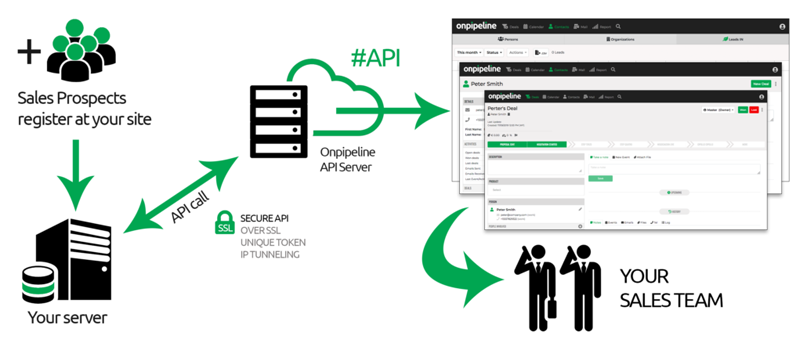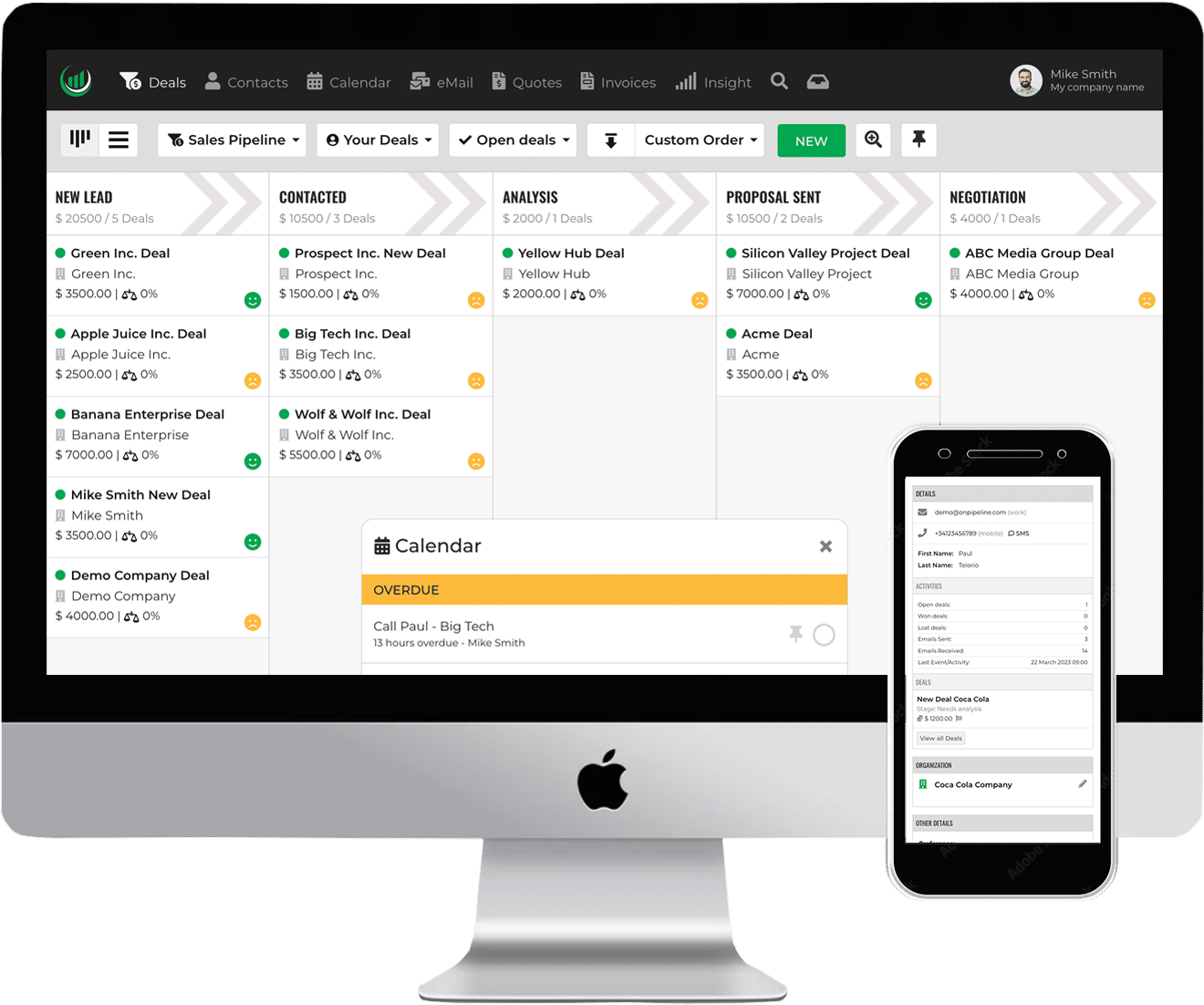Once a lead is generated on your website there are different approaches your can consider to send it to your CRM.
Web Forms
The easiest way that does not require a developer is to use web forms that will automatically generate a lead in your CRM Leads IN area. Then you will be able to convert the lead into a contact and/or a a new deal and assign it to specific pipeline and sales rep.
API integration
If you have technical skills and you need something more complex, the best way is to connect your site application with our API.
- Contact + Deal
You can create the new Contact and then create a Deal simply by connecting with the API. These resources allow you to specify the deal owner, the pipeline and even a specific stage of the pipeline. - Leads IN
You can use our API to create a Lead like it happens with a web form. You or a member of your team can review the lead manually and create contacts and deals.