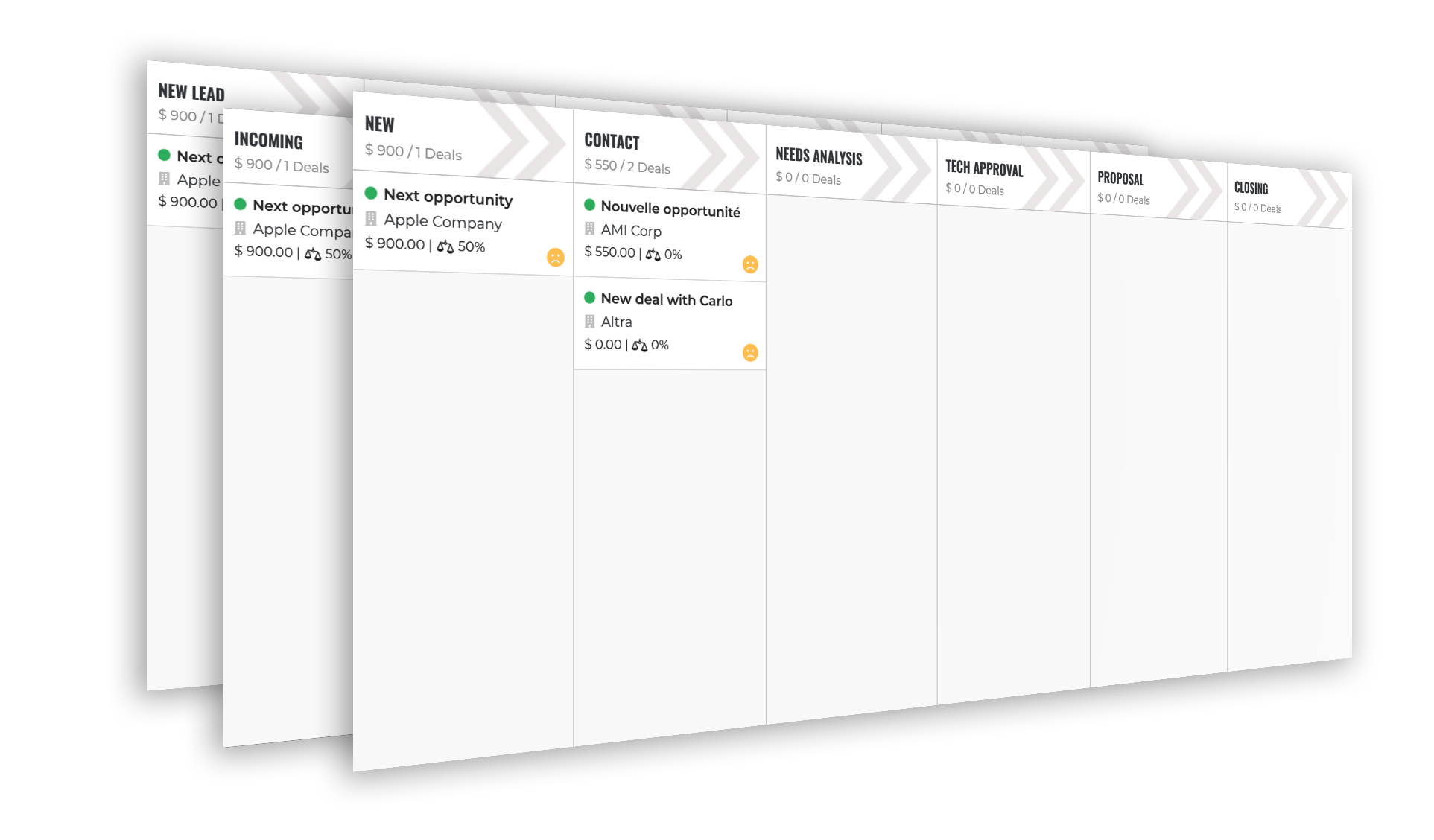What is a Sales Pipeline?
The Beginner’s Guide to Sales Pipeline Management
Think of a Sales Pipeline as a way to follow possible customers while they decide to buy.
In simple terms, a pipeline represents the stages of your sales process. Each step takes potential sales to the next level, and those who haven’t finished the process stay where they are, in the stage before.
Salespeople progress through stages as things happen, such as receiving a reply or identifying a potential buyer as a good lead.
Want to learn more about how to build an effective pipeline?
Build one that works
Since a pipeline is really important, it’s smart to create it the right way.
Before you start, gather lots of info about your company, your sales team, the people you sell to, your target market, and how much things cost.
If you are just starting out and are looking to organize your leads, a spreadsheet template can be a great way to start. It provides a simple, straightforward way to track your sales activities and progress.
You can follow this guide to avoid common errors in Pipeline implementation
However, if you need to manage more than five deals at the same time, a spreadsheet may not be the most efficient solution. You should consider investing in a Pipeline CRM tool – like Onpipeline – that can handle more complex data, better track the progress of multiple deals, and provide more detailed analytics.
Such a tool will not only help you keep track of your deals, but also help you better manage your sales pipeline and optimize your processes for better results.
A CRM is more efficient if you have more deals or more salespeople. CRM software helps team members manage deals collaboratively, move deals through a process easily, and link to prospects’ contact information effortlessly.
Funnel vs. Pipeline
Pipeline and Funnel are two terms that are often mixed up.
A Sales Pipeline is like a map of the “sales process”, showing all the deals from when you first talk to a possible customer until you close the sale. It marks out each step, from finding a lead to talking about the deal and finally sealing the deal.
Now, a Sales Funnel is about the people who might become customers. It’s a picture that shows how possible customers change. The sales pipeline fits within the sales funnel. It typically begins in the middle of the funnel, where we identify qualified leads, and continues to the bottom of the funnel, where we close sales.
The Marketing Funnel encompasses the entire customer journey, from initial awareness to post-purchase engagement. It includes stages such as awareness, interest, desire, action, and advocacy. The marketing funnel is broader and includes marketing activities beyond just sales.

Benefits of a Sales Pipeline
Knowledge
It provides information on which deals are most likely to close.
Team performance
It lets you see how your salespeople are doing and how close they are to meet goals.
Forecast
Measure the value of deals that are likely to convert and forecast monthly income.
Free for 30 days!
No contract and no credit card required. Fully operational account. You can try and confirm the same settings by placing an order, or simply let the trial period expire.
Get startedSee your Process
In a CRM, a pipeline helps you see your sales cycle. It shows how many deals you have and where they are. When you have a visual pipeline, it’s easier to reach your money goals. It breaks everything into smaller tasks you can follow.
Number of Stages
The number and type of your phases depend on both how you obtain leads and your typical sales. The stages through which a new lead must always pass are:
New Contact > Qualification > Proposal > Negotiation > Sale
Process Phases
If you already have a set way of selling things, you know the steps in your pipeline. If not, this will help you make your process.
Of course, every company has its own method for selling and talking to customers. We can split them into at least three stages. Connect the steps in your sales pipeline with these parts.
1. Awareness
At this point, people who might want your stuff turn into Leads. Your sales person needs to ask the right questions to see if the lead is a good one.
They might ask about how much money the lead has, when they want things, and why they need your stuff. These questions help your reps know if the lead wants your product and if they’re a good fit for your company. If the lead passes this test, they move to the next step.
2. Consideration
Your leads are now checked and you’ve talked to them to see if your product can help them.
You also looked at their answers to decide if your product is right for them and if they want to know more. This helps you understand their needs better and see if your product can help them.
3. Decision
This is when the leads interested in your product get a Proposal. Then, they talk about a deal and try to agree on things.
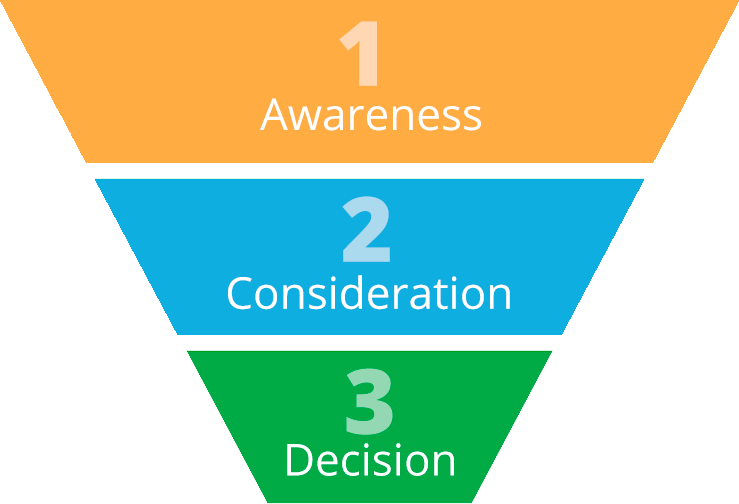

Sales Pipeline Insights
Pipelines help you find important insights like:
Anticipated revenue: Only a percentage of your leads will convert into deals won. Knowing this, you can forecast to help plan budgets and adjust goals.
Sales Cycle: For some businesses negotiations can last months. Use your pipeline to understand how long it typically takes your sales team to close a deal.
Bottlenecks: You might find that a stage regularly delays the purchase process.
Sales rep success: A pipeline also provides insight into which of your salespeople closes the most deals.
Build a Pipeline in 3 steps
1. Identify buyers and stages
To start, figure out who your possible customers are and set up different steps for the deals based on how you actually sell. Let’s look at an example. If your team begins by calling potential customers to see if they’re interested (deal/opportunity), then your sales pipeline should have a step called “first contact.” If the same customer asks for a demo or a presentation, then their deal should move to the “presentation and demo” step, and so on.
2. Assign activities for each stage
Even though tasks can change for each deal, having a consistent plan helps salespeople. Even if it’s not easy to make everything the same, you know how your product is sold and the steps your company follows. So, as you outline the steps, you’re basically putting what happens every day into a CRM system.
3. Duration of your stages
Knowing how much time each step takes is really important. Usually, there are about 5 to 7 steps in the sales process, and sometimes there’s one just for handling objections. The duration of a B2B sales process depends on what’s being sold and how important it is. On average, a B2B sale takes about 3 months. But for bigger sales, it could take anywhere from 6 to 9 months to wrap things up.
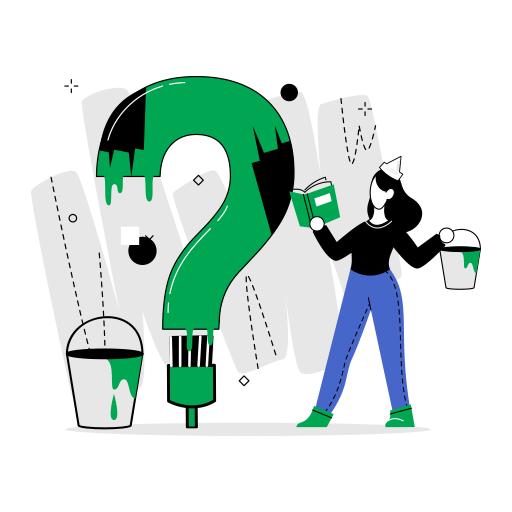
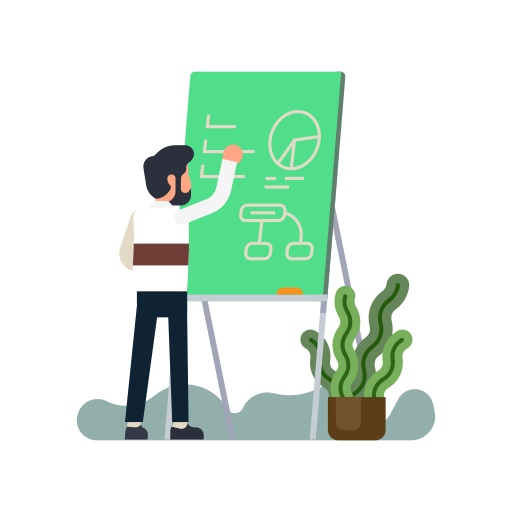
Metrics that you should consider
1. Number of open Deals
You need to be able to see how many deals your sales team is pursuing at any given time. The number of deals in the pipeline equals the number of qualified opportunities.
2. Deal Value
Every lead has the potential to generate some amount of business. By keeping an eye on the average deal value, you can predict revenue more accurately.
Total value of deals / Number of deals
3. Conversion Rates
What is the average win rate for all opportunities in the pipeline? This metric will help improve salesperson’s performance and provide different approaches.
Won deals / Number of opportunities
4. Process length
How long does a salesperson take to run a lead from the initial contact to a sale? The length of a deal can vary from one company to another, and it often includes steps such as lead nurturing or objection handling.
Free for 30 days!
No contract and no credit card required. Fully operational account. You can try and confirm the same settings by placing an order, or simply let the trial period expire.
Get startedOnpipeline™ is a Sales CRM Platform designed to manage customers and sales from anywhere.
Should you have any questions about features, pricing or anything else, please contact us
© Onpipeline Ltd
Never send passwords in plain text!
Protect them for free with Secret Once
Onpipeline
Never send passwords in plain text!
Protect them with Secret Once