Travel Agency CRM
Onpipeline helps travel agents increase bookings and deliver an exceptional customer experience.

What is a Travel Agency CRM?
A Travel Agency CRM can help you automate your welcome emails, follow-up tasks, and notifications to your sales team. The activities module makes it easy to keep track of everything so that nothing gets forgotten.
Integrating a Customer Relationship Management (CRM) system with your website can help you capture new leads and grow your business. With a CRM software, you can track customer interactions, create personalized customer experiences, and capture leads from your website. Additionally, you can use the CRM to automate marketing campaigns, generate reports, and connect with other applications.
A Travel Agency CRM can be a great way to increase the number of potential customers that you reach and convert them into paying customers.
Benefits of a Travel Agency CRM
Sales CRM systems in a travel agency can bring significant benefits, including increased sales opportunities, better customer service, improved productivity and better informed, data-driven decision-making. By using the unique features and capabilities of a CRM system, travel agencies have an opportunity to stand out from their competitors and deliver personalized travel experiences that exceed customer expectations, ultimately leading to increased business success over time.
Improved customer understanding
A CRM system can enable travel agencies to gain comprehensive insights into each customer’s preferences, travel history, contact details, and other data points. This data can be leveraged to personalize travel recommendations and packages, resulting in higher customer satisfaction and ultimately more sales.
Enhanced sales and marketing strategies
With a CRM system in place, travel agencies can optimize their sales and marketing strategies by tracking and analyzing lead generation and conversion rates. This data can be used to develop targeted, data-driven marketing campaigns that effectively reach and engage customers, ultimately leading to greater revenue for the agency.
Increased productivity and efficiency
A CRM system can automate or reduce the time-consuming task of processing customer bookings, payments and other mundane but necessary tasks that typically demand customer service staff’s time. By streamlining these processes, CRM systems can reduce errors, save time and ultimately increase productivity and efficiency.
Stronger customer relationships
By keeping track of customer communications, complaints, and questions, a sales CRM makes it easy to provide top-notch support to customers. This increases the odds for customers to come back and refer the agency to their friends and family.
Data analytics and tracking capabilities
A CRM system can offer sales managers and agents detailed data and analytics on the sales process, customer preferences and buying patterns. Managers can make better informed, data-driven decisions regarding business strategies, pricing, and other crucial concerns.
Access to a central platform for travel data
A travel agency trading multiple destinations requires a way to collect, organise and access data from multiple sources. A CRM system can serve as a centralized hub to store and access flight schedules, hotel availability, travel destinations, and other relevant travel data.

Receive Leads
With Onpipeline Travel Agency CRM, you can create new opportunities for potential customers manually or automatically receive leads from your website forms or from an external system, such as a third-party booking platform, through an Application Programming Interface (API).
This makes it easier for you to manage your customer relationships, track leads, and convert them into paying customers.
Workflow automation
Onpipeline also provides customizable workflow automation, which helps automate tasks like sending personalized emails, setting up follow-up calls, and managing customer data. Additionally, Onpipeline offers a reporting system that allows you to track your performance, analyze customer data, and make strategic decisions.
Make new contacts and deals with potential partners by designating an owner to manage the process and move them through the sales pipeline by stages.
Lead Sources
Give partners a special identification number for their leads and manage many partner IDs efficiently.
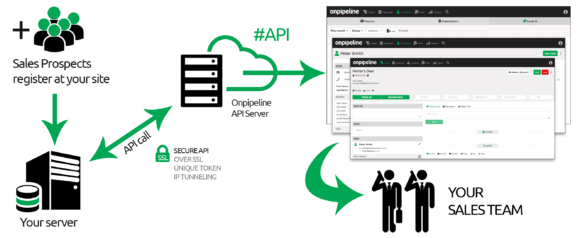
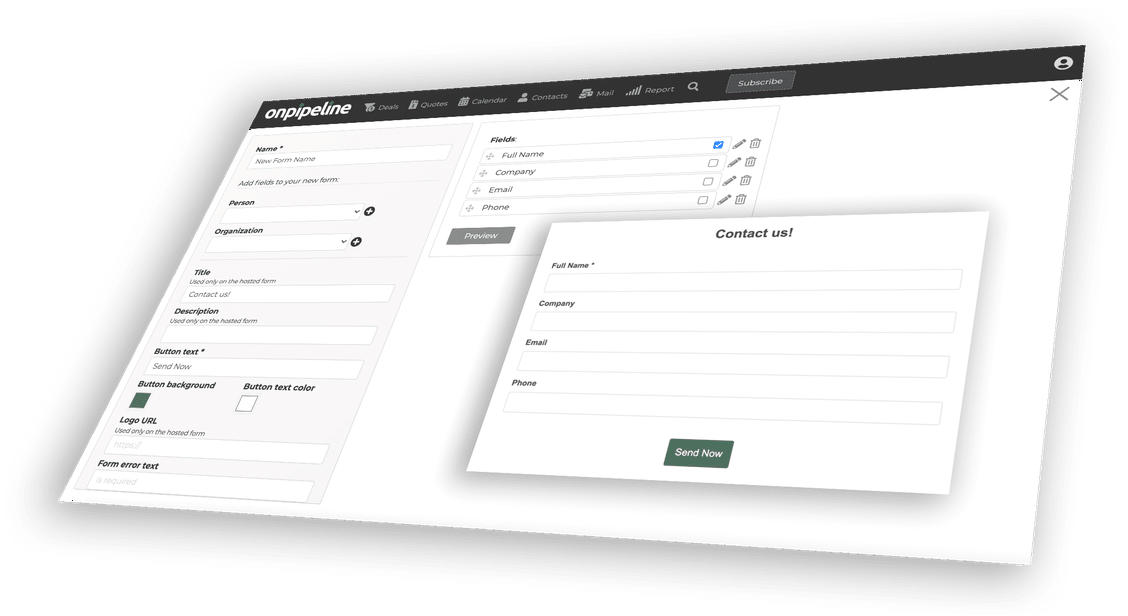
Manage your Pipelines
A pipeline is a visual representation of the travel agency sales process that will allow you to easily track the progress of each deal. Each stage in the process provides the opportunity to move a deal forward to the next phase, while any deals that do not meet the criteria for the current stage are held back.
Track progress and performance
This allows travel agencies to easily identify which deals are progressing and which are not, so you can take the necessary action to ensure that each deal is given the best chance of success. The pipeline also provides a useful overview of your overall sales performance, allowing you to measure your success and identify areas that need improvement.
The visual sales pipeline is a useful tool to help reach goals because it breaks down processes into easy to measure parts. This can have a positive effect on the profitability of a business, as sales personnel are able to gain a more holistic view of their customers through a unified sales and service platform.
Integrate with external data
The platform can be connected to internal systems, allowing travel agency sales teams to have a better understanding of their customer’s needs and preferences. This in turn helps them provide better customer service, as well as create more targeted sales strategies, which can lead to increased profits.
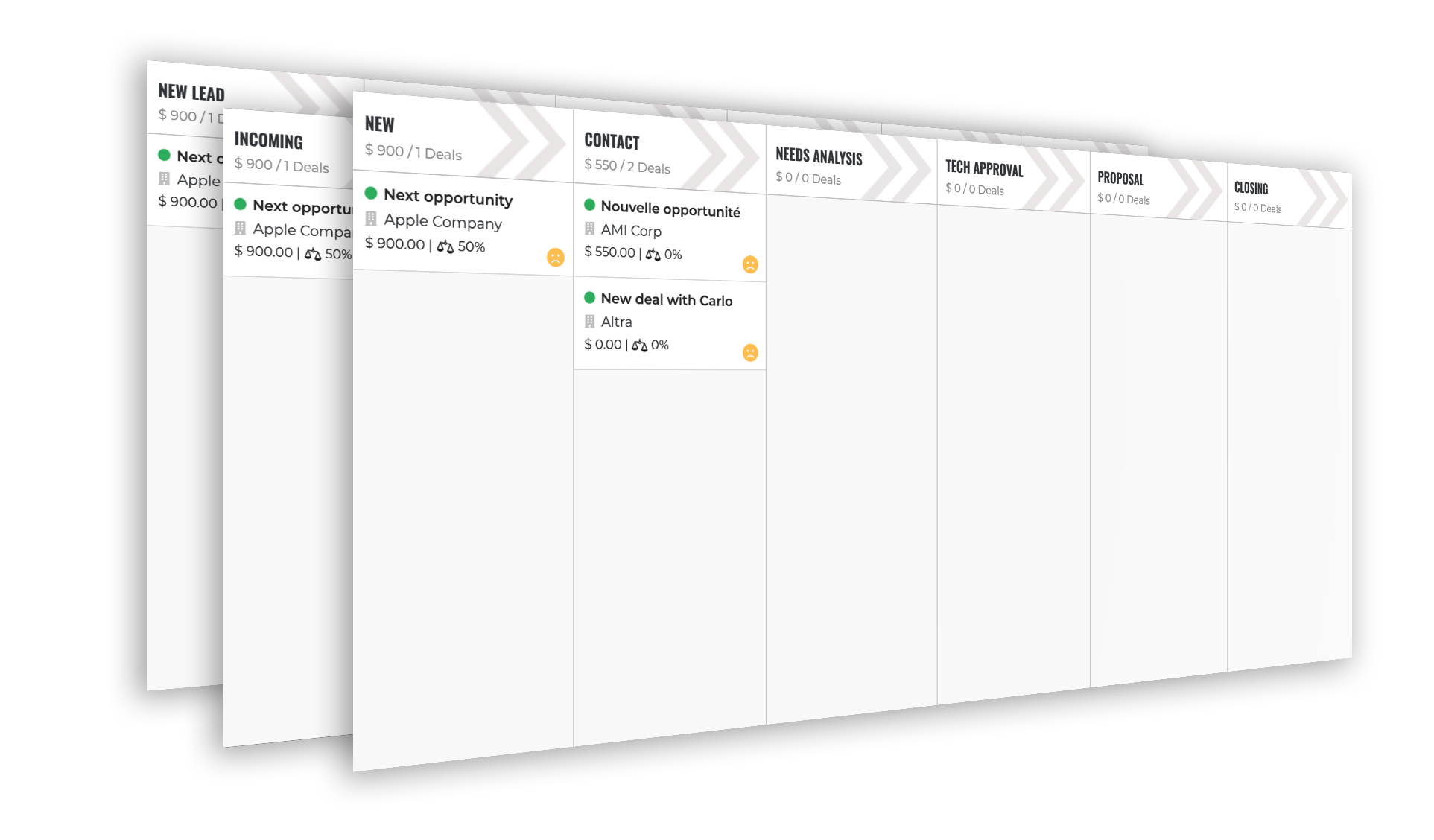
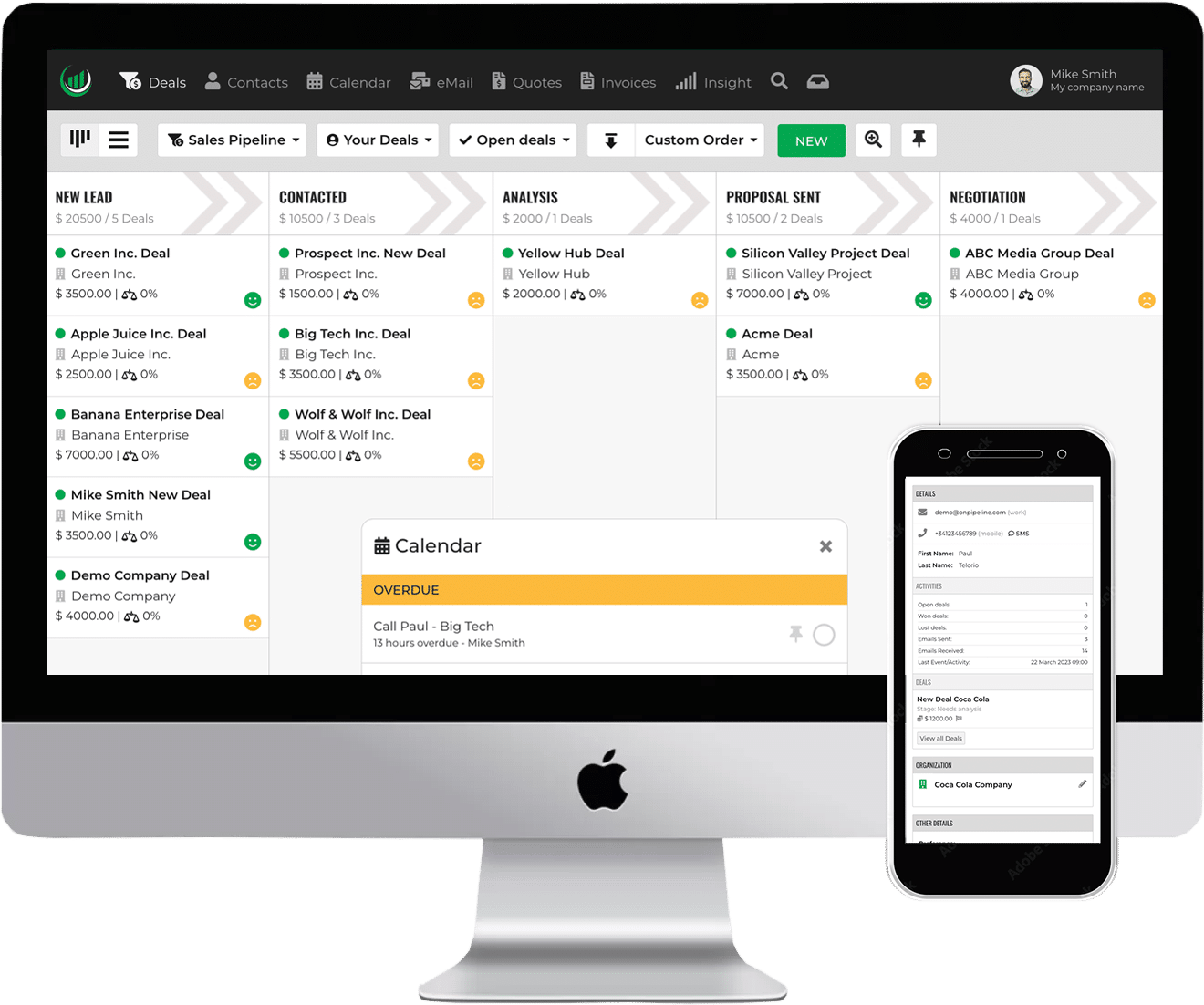
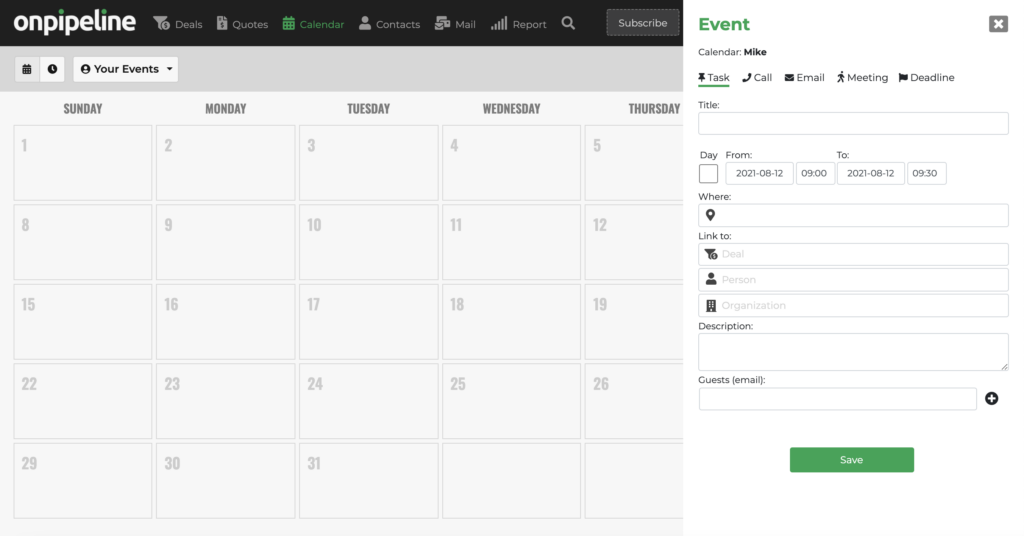
Schedule activities
Onpipeline’s built-in activity planner (calendar) allows you to store and organize upcoming tasks and activities. This calendar can be synced with Gmail or Outlook calendars for easy access and organization.
Schedule custom activities
With the activity planner, travel agency reps can plan phone calls, emails, meetings, and deadlines, as well as assign tasks to team members.
You can quickly and easily begin to organize tasks and activities associated with an opportunity or contact, making it easier to oversee and manage all aspects of your business.
This includes setting up meetings, sending emails, following up on leads and tracking the progress of current projects. You can also create your own activities!
Better understanding
Additionally, travel Agencies can use the data collected to generate reports, analyze trends and make informed decisions. Having this information at your fingertips can help you to gain a better understanding of your business and ensure your success.
Contacts and Profiles
Maintain information about your customers and prospects, and their interactions with your business. The entire team gets access to detailed profiles that help you better work with customers.
It’s essential to identify your clients’ needs, and segmenting them is a great way to do this. Custom fields you will let you organize your contacts to best fit your needs.
Segmentation and profiles
A Travel Agency Customer Relationship Management (CRM) system allows you to divide customers into different groups based on their individual characteristics, such as demographics, purchasing habits, and travel preferences.
This allows you to create targeted campaigns and tailor-made suggestions for each customer segment, helping you to increase customer loyalty, retention, and satisfaction.
Interaction History
Additionally, a tour operator CRM system can help you track customer data over time to better understand customer behavior and create more personalized interactions.
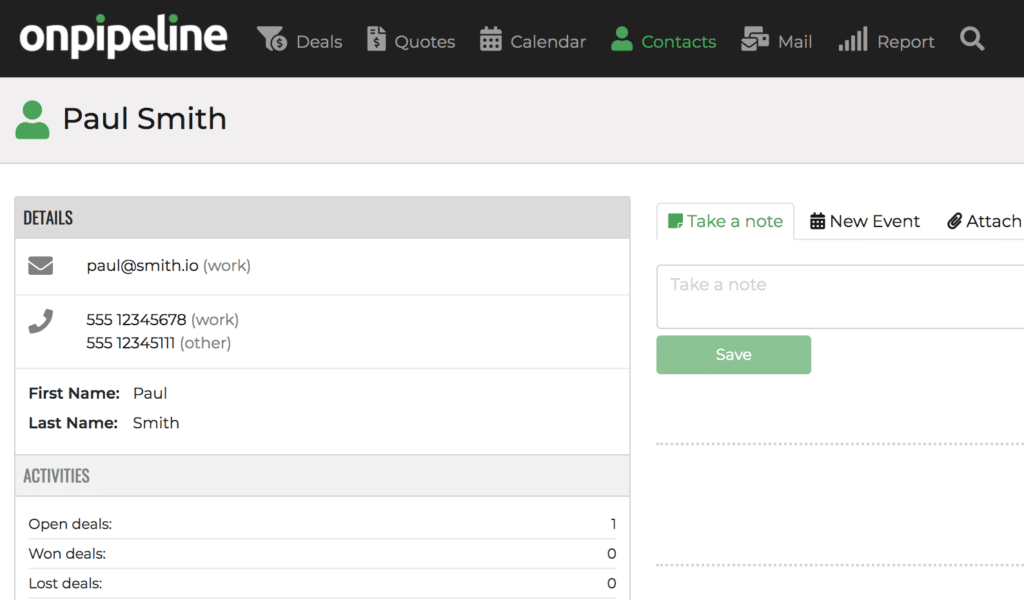
External data sync
We provide API and Widgets to travel agents that want to connect their account to external data. Also, the ability to add custom fields to the CRM database allows integrations with external systems.
It’s easy to sync your CRM data with external applications and databases in real time and have all the details you need within Onpipeline, thanks to our API (included in all plans). For example, any ERP information, billing details or any relevant data during the sales process may be available within the contact information.
Our API is very simple to use even for a mid-level developer. For any technical needs or information, please know our team is available to provide support.

Free for 30 days!
No contract and no credit card required. Fully operational account. You can try and confirm the same settings by placing an order, or simply let the trial period expire.
Get startedOnpipeline™ is a Sales CRM Platform designed to manage customers and sales from anywhere.
Should you have any questions about features, pricing or anything else, please contact us
© Onpipeline Ltd
Never send passwords in plain text!
Protect them for free with Secret Once
Onpipeline
Never send passwords in plain text!
Protect them with Secret Once
