Build a Real Estate CRM
Interact with buyers, schedule site visits, and nurture leads in the real estate industry.

What is a Real Estate CRM?
A Real Estate CRM software helps you manage deals on the go, saving time and increasing revenue. Create pipelines for properties, investors and buyers. With a CRM tool you will capture all details of individual properties, communications and interactions in one place.
Centralized management of transactions, streamlined communication, and scheduling efficiency are essential. Onpipeline CRM allows real estate professionals to manage property listings, automate appointment scheduling, and enhance follow-up processes, ensuring that prospects and tenants remain engaged without manual intervention.
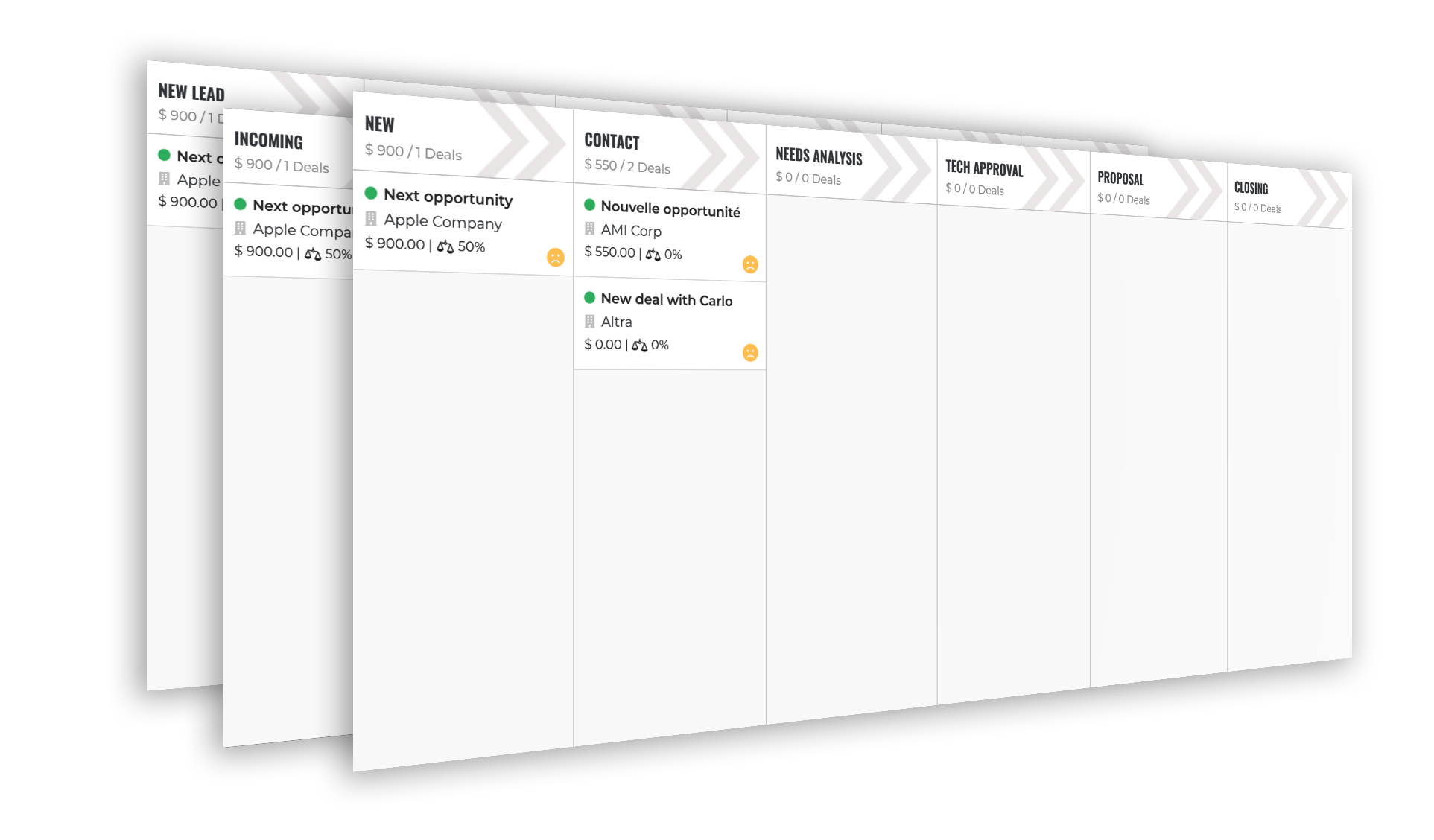
Property or Buyer Pipelines
A sales pipeline will help you visualize both your sales and acquisition processes and will show you where your deals are. Each stage brings an opportunity to the next phase, keeping in the previous stage those who have not passed the process.
The visual pipeline in Real Estate CRM is a powerful tool that helps professionals achieve their goals more easily. By breaking down any process into individual tasks, users can track their progress and adjust their strategies accordingly.
This feature makes it easier to stay organized and on top of tasks, and can ultimately have a positive impact on the user’s bottom line. By taking advantage of the visual pipeline, users can increase their efficiency and maximize their profits.
As a result, your sales teams will have a comprehensive view of your customers, with all the necessary information, including data from internal systems, being integrated into a single platform. This will help to streamline the sales process and ensure that customer service is efficient and effective.
Additionally, the solution will help to provide a better understanding of customer needs, enabling the sales team to tailor their approach accordingly and maximize their success rate.
Manage Leads
You can capture new leads directly from your website or 3rd parties (agents) into your Real Estate CRM and automatically create tasks to follow up, send welcome emails, etc.
With Onpipeline you can receive new leads by integrating external systems. Furthermore, you can create unlimited Web Forms to collect new Leads (with referral management). You may use your company logo, colors and styling options to match your branding.
Your marketing team will be able to collect leads from a variety of popular forms, including WordPress Forms (WPForms), JotForm, Gravity Forms, Facebook Leads, and Google Leads.
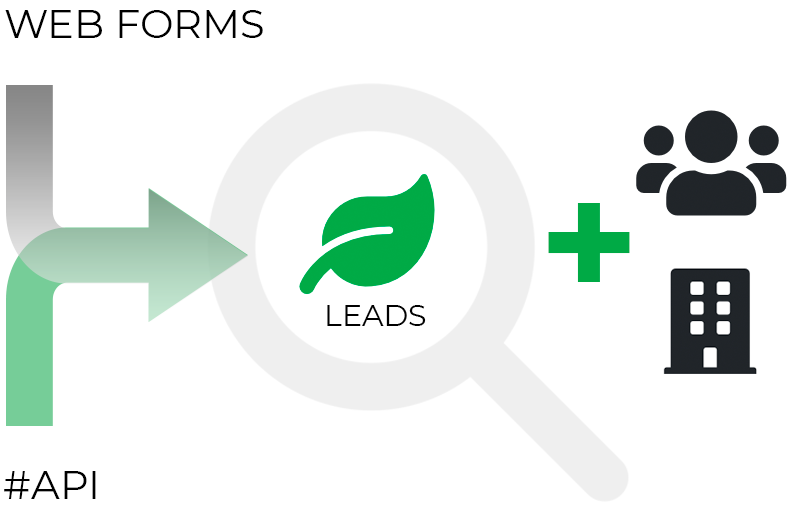
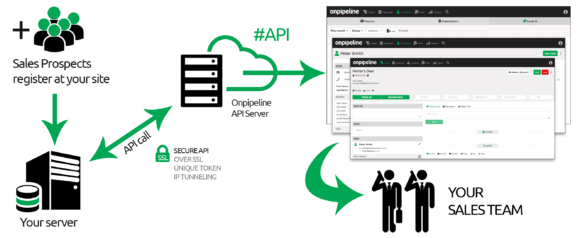

Real Estate CRM Benefits
Overall, CRM systems can provide many benefits that help real estate professionals work more efficiently and productively. From enhanced communication, tracking and document management capabilities to analytics for better forecasting and planning, a CRM system is an essential tool that can bring significant advantages and improved revenue for the company in the long term.
Improved client communication
A CRM system in real estate can enable agents to manage multiple channels of client communication in one place, including emails, texts, phone calls and social media. This consolidated communication channel makes it easier to respond to client queries and concerns in a timely manner, increasing trust and ultimately resulting in more deals.
Streamlined lead management
CRM can help lead generation, qualification and management, allowing agents to focus on actively working on deals instead of administering leads.
Enhanced organizational efficiency
Automate administrative tasks such as appointment scheduling, document management and billing, freeing up valuable time and resources that can be spent on revenue-generating activities. Additionally, a CRM solution enables easy workflow management that helps keep real estate agents organized and on track with their goals.
Comprehensive property tracking
Enable agents to keep track of all properties and client information associated with those properties, easily accessing information about specific property histories, showings and viewings, ratings, and so on.
Improved sales forecasting and planning
A CRM system can provide real-time data and analytics that give agents a broader understanding of the sales funnel, enabling sales managers to forecast future revenues and adjust strategies accordingly. This helps agents to identify areas of improvement and recalibrate sales tactics to increase conversion rates, ultimately driving more revenue for the company.
Increased Customer Retention
In addition to facilitating agents with the management of new leads and opportunities, CRMs can help increase customer retention and satisfaction by providing a centralized hub that enables agents to keep track of and manage all of their communications with clients in one place.
Schedule visits and calls
Onpipeline provides a comprehensive calendar feature that allows users to store their next actions and tasks. This calendar can be synced with either Gmail or Outlook calendars, making it easy for users to stay organized and up-to-date with their tasks.
The calendar also allows users to quickly and easily view their upcoming tasks and prioritize their work. Onpipeline’s calendar feature is an invaluable tool that helps users stay organized and on top of their tasks.
Starting from an opportunity or a contact, you can plan and manage activities such as visits, emails, meetings, and deadlines. You can also create and assign custom tasks to individuals or groups.
This will help you to effectively track progress and ensure that all tasks are completed on time. Additionally, you can set reminders for upcoming activities and track the progress of each task. This will ensure that you stay on top of all activities and ensure that nothing is missed.
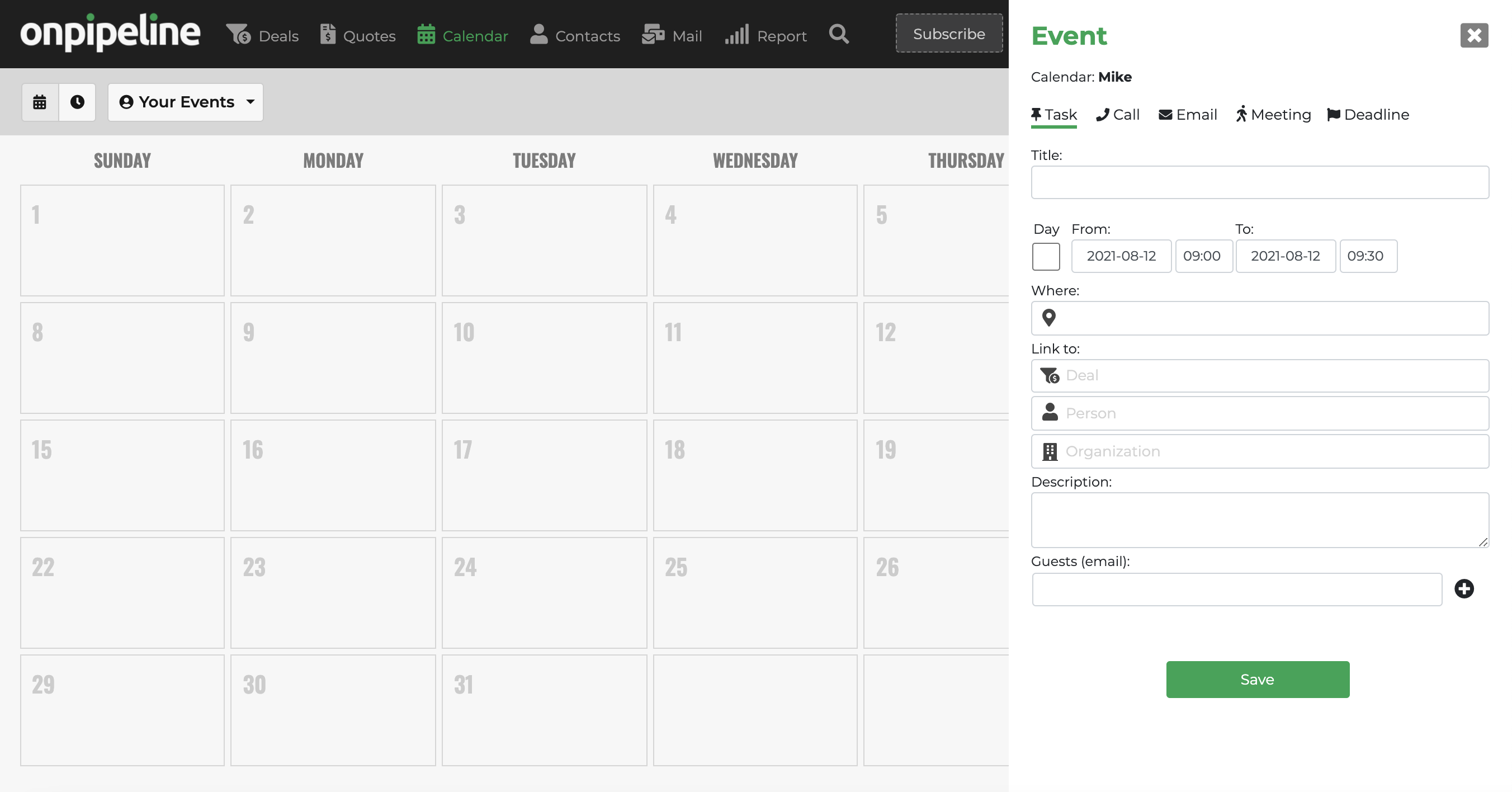
Free for 30 days!
No contract and no credit card required. Fully operational account. You can try and confirm the same settings by placing an order, or simply let the trial period expire.
Get startedOnpipeline™ is a Sales CRM Platform designed to manage customers and sales from anywhere.
Should you have any questions about features, pricing or anything else, please contact us
© Onpipeline Ltd
Never send passwords in plain text!
Protect them for free with Secret Once
Onpipeline
Never send passwords in plain text!
Protect them with Secret Once
